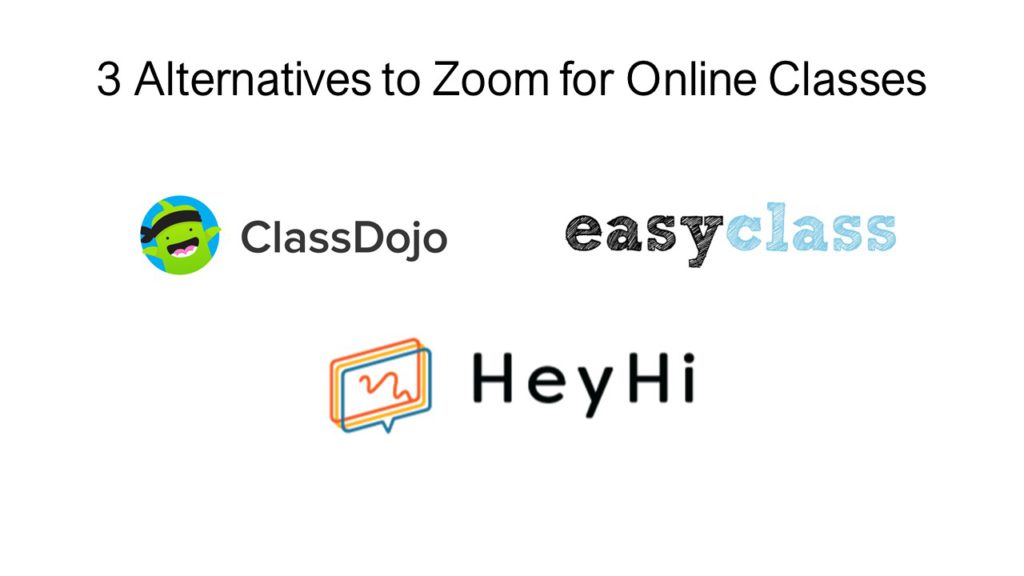Due to the current Coronavirus situation, online learning has become the new normal. With more classes being conducted virtually now, online teaching platforms are currently on the rise. Educators are looking to provide online lessons for students without much trouble, and at the same time not compromising the quality of their education.
Though physical classes would differ from online ones, educators are trying their best to conduct classes seamlessly without much disturbance and be able to provide a good online learning experience for students.
In particular, Zoom, the web-based video conferencing platform, has been rising in popularity these days. Zoom prides itself as the leader in modern enterprise video communications, and offers video conferencing, web conferencing and webinar functions. Zoom runs across mobile devices, desktops, telephones and room systems. There are various plans to subscribe to for various purposes – priced from $14.99 per month for small teams to $40 per month for video webinars and events. The personal meeting plan is free, but comes with limits such as the 40 minutes time limit per group meeting.
Zoom currently has educational plans for universities and schools, with video communication services such as hybrid classrooms and administrative meetings. The hybrid classrooms include functions such as video breakout rooms, polling and group chats. System-wide notifications can also be sent to schools and campuses via audio and video. The pricing for their educational plans start at $1,800 annually for 20 hosts.
Did you know that besides Zoom, there are plenty of alternatives for online classes? Educators may face various needs as well as challenges while holding online lessons. One such example is technical difficulty while teaching via online platforms. Technical problems can get in the way of classes, causing communication breakdown and disruption to the lesson flow. Some teachers and students may not have enough digital literacy to handle online classes well, hence online platforms which are easy to navigate would be helpful for them.
The different online classes platforms can cater to specific needs that educators have, as well as create the best learning environment for students. In this article, we will be sharing 3 other alternatives to Zoom that you can use for your virtual classes.
The 3 alternatives we will be introducing are:
1. Easyclass
2. ClassDojo
3. HeyHi
1. Easyclass
Easyclass is a non-profit organization that offers a free Learning Management System (LMS). Educators can hold online classes through their platform, where course materials can be stored and assignments, due dates and results can be monitored.
Students’ grades will automatically be entered in Easyclass’ Gradebook, allowing teachers to easily access their students’ results and progress for various assignments and quizzes. Students can also log in and submit assignments and monitor their progress. They can also submit quizzes and see their results immediately.
Discussion groups can also be created on Easyclass, promoting collaborative exploration and developing critical thinking. Private conversations between students are also not allowed, which helps students not be distracted during online classes, and effectively prevents cyberbullying too.
Easyclass’ introduction video on YouTube.
2. ClassDojo
ClassDojo is another free online education platform where teachers, students and families can build close-knit relationships. Families can subscribe to access feedback and activities, helping them be involved in their children’s education journey.
Bringing fun into education, students and parents can customize their own avatar, as well as upload streams of pictures and videos from their lessons. This makes learning fun and engaging for the students, encouraging them to participate actively during classes.
ClassDojo has a customizable avatar feature for both students and parents. Photo by ClassDojo.
ClassDojo aims to bring communities together and make learning fun and enjoyable for students, which will help them grow to love learning. Industry-leading security standards are also implemented to protect the ClassDojo community, making it a safe environment for students and teachers to have online classes in. Teachers, parents and students also have full oversight and control of their learning materials, and are able to access and modify them whenever they want to. They are also able to discontinue their use of ClassDojo anytime.
3. HeyHi
HeyHi is a lightweight whiteboard app that works on all devices, specially designed for interactive tutoring. HeyHi’s interactive online whiteboard platform is easy to use, simplifying the online learning process for both teachers and students. The intuitive whiteboard app allows teachers to sketch and collaborate in annotations with others on a shared whiteboard, which helps students be more engaged and attentive during online lessons.
Teachers are also able to annotate on the documents shared on the online whiteboard, helping them express themselves more effectively. The diagrams and worksheets shared during classes can also be easily accessed through HeyHi’s personal library function classes, allowing students to be able to easily revise on the lessons taught.
Images can also be dragged and dropped directly onto the whiteboard during online classes. Photo by HeyHi.
With the ‘Lecture Mode’, classes with a big group of up to 50 students can be held, where students can raise their hands to speak and interact. For the ‘Lecture Mode’, only the lecturer’s voice and screen can be seen and heard, minimizing disruption and distractions during classes. Video conferences with classes of a smaller group can also be held, with different permissions and usage features for the teachers to work with. This helps educators create the specific online classroom they want, helping them build the most ideal online class culture for their students.
Notes discussed on the whiteboard can be saved as a high-resolution image or PDF after classes, allowing students and teachers to review the lesson materials post class discussion. You can easily save whatever you see on the whiteboard screen and access them afterwards.
The easy-to-use interface can help educators have a smooth and fuss-free online teaching experience. Calendaring features are also available to help students and teachers schedule online consultations and classes, making it easy for scheduling and deconfliction. Students who are shy to speak up during online classes can schedule personal consultations with their teachers to consult them and clarify their doubts. This also takes a load off educators, as they do not need to spend time planning and scheduling their classes and consultations manually. With the use of the built-in calendar, they can access and manage their schedules easily.
HeyHi also provides live demo sessions for you to learn how to use their online whiteboard function.
HeyHi’s step-by-step tutorial on how to use the online teaching tool.
If you are worried about security, HeyHi makes it compulsory for all meetings to have a Meeting ID and access code. Hence, the chances of hacking would be low and parents do not need to be concerned about the safety and security of the online class platform.
HeyHi is also free to download for Apple and Android devices! Students can conveniently access online classes through their desktops or download the HeyHi app from the Apple App Store or Google Play Store. With just a scan of a QR code, students can also join in sessions with their mobile devices conveniently.
Good news is – various modes such as the livestream and lecture modes are absolutely free to use. There are also different subscription packages available to suit your specific needs. You can check out the pricing page for more details.
SUMMARY
This article has introduced you to 3 alternatives to zoom for your online classes:
1. Easyclass
2. ClassDojo
3. HeyHi
Online learning platforms are getting more popular these days, and educators all around the world are looking for the best platforms to hold their classes smoothly. With the various needs that educators have, the different platforms can cater to them accordingly. The 3 alternatives introduced in this article have their individual unique points, such as Easyclass’ gradebook function and HeyHi’s interactive whiteboard feature.
There are various online platforms offering unique features and functions, as well as different learning experiences and classroom cultures. With simple and targeted features for educational purposes, both teachers and students can benefit greatly from good online learning platforms. Being able to access quality education and enjoy the learning process at the same time would be the most ideal environment for online school.
HeyHi aims to deliver an easy to use online whiteboard for classes, which paves the way for student discussions and critical thinking, fostering deeper understanding among students. Students will also be more motivated to be involved in their learning, as they would be able to have enjoyable classes and expand their knowledge too. This benefits both teachers and students, as teachers can focus on delivering their lessons with ease while students are actively participating and engaging with one another, though physically apart.
If you are interested in trying out HeyHi’s online whiteboard, or if you have enquiries, feel free to contact us at heyhi@imath.sg or send us an enquiry form! You can also book a live demo session with HeyHi Demo or try out the user interface for yourself.