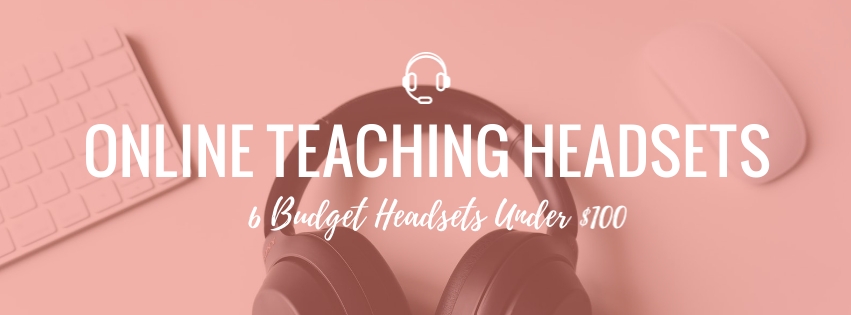Ever tried teaching online without a headset and somehow there is an echo to everything you say or hear? Wondered why that is so? Well, participants in a video call will hear echoes and feedback if your computer’s built-in microphone captures the sounds that your speakers emit!
To avoid disturbances and sounds that may disrupt online lessons, it is advisable for everyone in an online lesson on Zoom, Skype, HeyHi, or any other video conferencing platform to invest in a headset for online teaching. A headset is good enough if you and your students to hear each other clearly. You do not have to splurge unnecessarily on one.
Nobody needs a US$995 Louis Vuitton headphone to teach online.
A good headset for online teaching should ensure that your lessons are delivered online with minimal disruption. While working from home, noise in the background by other members of the household or even a passing car can drown out your voice and distract your students. As educators, we want our students to have the most conducive learning environment possible. This consideration stands even while lecturing online!
So, are you convinced that you need a headset to improve your online lessons? To help you decide what online teaching headset to purchase, we have compiled a list of five headsets that are under US$100:
- SoundMagic TWS50
- Lindy BNX-60
- Logitech H390
- Logitech H110
- Andrea Communications NC-181VM
- Mpow Pro Trucker
1. SoundMagic TWS50 (US$55.99 on Amazon)
Have you ever been in a video call where you stretch your arms towards a document that is just of reach? Or perhaps, you desperately want to adjust the air conditioning unit, but you do not want to disrupt the flow of your lesson. Unfortunately, the cables of your existing headset stop you from doing all of that.
The SoundMagic TWS50 is a wireless headphone that connects to your device via Bluetooth. Without cables, your workstation will be clean and less cluttered, making it more conducive for you to get work done. The SoundMagic TWS50 is unique because it enables you to connect each side to a different device. In other words, this headset will allow you to multitask by listening in on two conference calls at once.
Weighing just 4 grammes on each side, you can be assured that the SoundMagic TWS50 is a comfortable headphone. It should help tide you through hours of online teaching, meetings, and student consultations.
What Amazon reviews say:
- “The sound quality is good, better than the previous $ 100, the design is reasonable, the ears are comfortable, and I like it. And moisture-proof does not affect the use of work and fitness, good value for money, worth having”
– Yung Lee - “These sounded wonderful and were very inexpensive as well. They are super comfortable and they stay charged super long.”
– GOHARD
Click here to purchase the SoundMagic TWS50 for US$55.99 on Amazon
2. Lindy BNX-60 (US$100 on Amazon)
It is rare to find noise-cancelling headphones on the market, and Lindy BNX-60 is one of them that is priced competitively at US$100. Noise-cancelling means that as you teach online, the headphone’s technology will block out the sounds from your environment and thus ensure that you will remain focused on teaching. Perhaps, you do not want to be oblivious to your surroundings? Well, the Lindy BNX-60 features a handy switch that will allow you to swiftly toggle noise-cancelling on and off.
The Lindy BNX-60 is also a wireless headset that gets rid of any unnecessary cables that may tangle up in a mess on your workstation. If you are worried about the headphones’ ability to endure a long day of online lessons, it also gives you the option to connect the headphone by cable to your computer. Therefore, you will never have to worry about running low on battery!
What Amazon reviews say:
- “Long battery life and reasonable quick charging seal the deal nicely. One of those slightly more expensive purchases that you make unsure of what you get and then are pleasantly surprised when you have no buyer regrets.”
– Rafael Moslin - “They are sturdy, come in a great case with some nice extras (plugin the lead if you don’t want to use Bluetooth, bigger jack etc), and absolutely nail the job of noise reduction. Also, the sound quality for both music and for the spoken word is absolutely spot on!”
– Shaolin-Monkey
Click here to purchase the Lindy BNX-60 for US$100 on Amazon
3. Logitech H390 (US$54.99 on Amazon)
The Logitech H390 is designed with video-conferencing in mind. Earlier we shared about noise-cancelling headphones, but the Logitech H390 goes one step further to include noise-cancelling microphones. Not only will you be able to hear your students clearly, but your microphone will also intelligently pick up your voice while eliminating ambience sounds.
With in-line controls, teachers will also have basic controls over volume or to mute calls without having to toggle the settings on the computer. This feature is important because as educators, we often teach while sharing our screen. If we were to toggle the volume controls as the lesson is ongoing, it may be perceived as a distraction by students.
Bearing in mind that teachers may have a long day of online classes, meetings, and consultations, the Logitech H390 is built for comfort with leatherette ear paddings that are also easy to clean.
What Amazon reviews say:
- “I work in IT for a major Company and we purchased 64 of these to distribute with the COVID-19 issue going on as most of our workforce was now working from home. They have a great sound quality and since they are made by Logitech, great quality product given the reasonable price. I have not had a single complaint from a user.”
– Nathan
Click here to purchase the Logitech H390 for US$54.99 on Amazon
4. Logitech H110 (US$24.99 on Amazon)
If the first three options on this list are out of your budget, the Logitech H110 may be the perfect budget headset for you. The Logitech H110 has dual audio jacks, one for audio-out and another for microphone-in. Therefore, it is compatible with most devices that you may use for video-conferencing.
Although this headset is wired and cannot be used wirelessly, the cable is 1.8 metres long and it should accord much freedom for teachers to reach for other items within the room.
What Amazon reviews say:
- “This headset with microphone is fantastic and you don’t need to spend more than this to get good sound and voice quality. I use it with Skype, sing into it with Smule, and listen to music while I work. It is all good”
– John H. - “I bought this headset to teach online, and it works perfectly. Highly recommend.”
– A C
Click here to purchase the Logitech H110 for US$24.99 on Amazon
5. Andrea Communications NC-181VM (US$39.98 on Amazon)
A step up from the Logitech H110, the Andrea Communications NC-181VM is a wired headphone that is made for video-conferencing as well. The Andrea Communications NC-181VM includes in-line volume control that makes it convenient for teachers to adjust the volume or mute themselves during a video call.
The biggest selling point about this budget headset is its noise-cancelling microphone. Noise-cancelling microphones ensure that online teaching is delivered crisp and clear for students to easily understand. Students should not have to strain their ears or lift their devices to hear what the teacher is saying.
The microphone on the Andrea Communications NC-181VM is flexible and teachers can adjust the angle of the microphone according to their needs.
Unlike most headsets, the Andrea Communications NC-181VM is also reversible and can be used with the microphone on either side of your head. This flexibility may be convenient for some teachers depending on where your audio jack is on your computer.
What Amazon reviews say:
- “I have used many of these headsets for Dragon Dictate 4.0 on my Macbook Pro (Retina), Mavericks OS. This one eclipses the rest. Not only is it better than other headsets — even more expensive headsets — but it’s as good as the Yeti Blue and Samson desktop mikes. Actually, it’s better than the Samon desktop mikes.”
– Calvin Luther Martin, PhD - “Comfort is reasonably good. In truth, none of these headsets is going to be truly ‘comfortable,’ but as you break this one in and take time to adjust it, it’s not bad. The mic swivels so that you can use the headset on either your right or left ear, and the mic is placed on a gooseneck part that allows precise positioning of the mic so that you can set it up to work without having to speak loudly.”
– Ray
Click here to purchase the Andrea Communications NC-181VM for US$39.980 on Amazon
6. Mpow Pro Trucker (US$24.99 on Amazon)
The Mpow Pro Trucker Headset is unique among the choices on this list because it is a one-sided, over the head Bluetooth headphone. There is a lot to unpack here and we will walk you through what these features mean for your online lessons.
Since this headset is one-sided, it is made for teachers to teach online while maintaining a keen awareness of their surroundings. For instance, some teachers may be multitasking and taking care of a child while working from home. If so, these teachers cannot afford to leave a child to their devices while teaching online.
The Mpow Pro Trucker is wireless and it promises a battery life of twelve hours continuous talking time. Twelve hours should be more than sufficient for teachers on a 9 to 5 workday. Just remember to charge your headset at the end of each day!
Lifewire’s reviewers also found that the metal headband and plastic finishings of the Mpow Pro Trucker are more durable than other headsets of the same material. For a headset that is under US$30, its durability is surprising!
What Amazon reviews say:
- “I use this headset for work Conference calls when I’m at home. I tested it out and the other person could hear me very clearly, didn’t know I was using a headset, and couldn’t hear my mom coughing by me.”
– Ian - “The mic is fully adjustable and makes it easy to put to your left or right ear. The Bluetooth connection is fast and simple. The thing that shocked me the most is the Bluetooth Distance. I recorded a whopping 107 ft. Before it started getting fuzzy.”
– Thafreeky1
Click here to purchase the Mpow Pro Trucker for US$24.99 on Amazon
Summary: Introducing HeyHi’s Online Whiteboard
This article has introduced you to six online teaching headsets that are under US$100:
- SoundMagic TWS50
- Lindy BNX-60
- Logitech H390
- Logitech H110
- Andrea Communications NC-181VM
- Mpow Pro Trucker
Now, that you know of six budget headsets for online teaching and may have even purchased one of them, it is our pleasure to introduce you to HeyHi’s online whiteboard.
HeyHi’s online whiteboard is a shareable canvas that enables teachers to conduct remote lessons. Students and teachers can upload PDF documents or images to the online whiteboard to share them with the rest of the class. These documents or images could be worked solutions, class notes, or worksheets.
Once these documents or images are uploaded to HeyHi’s online whiteboard, participants in the virtual classroom can annotate with the pen, highlighter, and eraser tools. These features are available even for users who are on the free subscription plan.
To minimise the number of windows teachers and students have to leave open during an online lesson, HeyHi integrates video-conferencing features to its online whiteboard interface. The camera images of participants are superimposed over the online whiteboard. The shared whiteboard is still the dominant feature on the screen and therefore, students’ focus is trained on the lesson material on the whiteboard, not their friends’ expressions.
HeyHi’s online whiteboard is available in browsers and no download is required. However, if participants prefer to access the online whiteboard on their smartphone or tablets, HeyHi’s online whiteboard can be installed from the Apple App Store or Google Play Store.
If you are interested in giving HeyHi’s online whiteboard a try for your next online lesson, please request a demo or even experience the user interface for yourself!