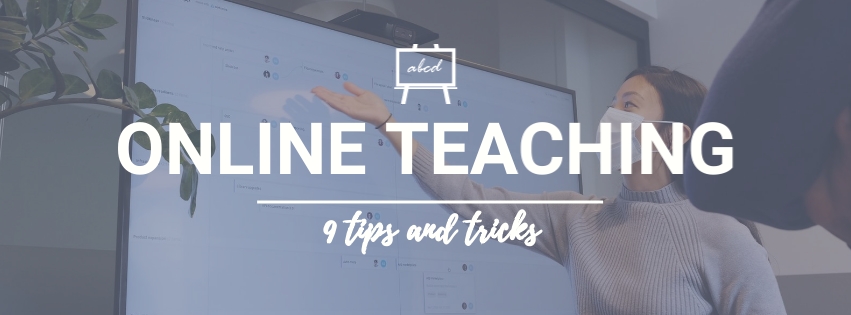Whether the setting is a physical or a virtual classroom, all teachers want what is best for their students. We will go above and beyond to provide the best learning experience for our students. After the Coronavirus hit and forced classes to shift online, some of us started to scour the internet for online teaching tips and tricks.
Online teaching is difficult and it requires a whole other set of skills and mindset to teach to a screen. In a physical classroom, we encourage students to move around the classroom, form pairs, and discuss. We also assess students based on their body language, and we react or adapt our lesson plans accordingly. When teaching over Zoom, Skype, or HeyHi, the situation is completely different.
In an online lesson, what are the best practices and expectations for online teaching? How do we ensure that students’ learning experience is not compromised in a virtual classroom? Are there any strategies we can adopt? These are some tough questions, and we are here to work through some of them with you.
In this article, we will share and discuss the following tips and tricks for online teaching:
- Test all technological tools beforehand
- Record and share your lectures
- Encourage students to turn on their cameras
- Leverage online teaching resources
- Give sufficient breaks
- Use video-conferencing software with attendance taking features
- Design interactive elements in the lesson plan
- Connect with other teachers
- Invest in a proper online teaching headset
1. Test all technological tools beforehand
The last thing we want is for something to stop working and have our students watch as we fumble around with the settings to troubleshoot the error. Before we know it, we have wasted precious time just to get a screen share to work.
Teachers can prevent technical difficulties by testing all technological tools beforehand. First time on HeyHi’s online whiteboard? Inform your students to enter the meeting room ten minutes earlier to try out annotations, uploading PDF documents, and other collaborative features.
2. Record and share your lectures
As much as we want students to give their full attention to our online lessons, it is difficult for them to be alert throughout. Online learning is just as tough for students as it is for teachers. Sometimes, it could even be due to a terrible Internet connection that makes online lessons unstable and impossible to follow.
To help students, teachers can record lectures and upload them to YouTube or other video hosting sites. If the online teaching platform that you use is still developing video recording features (e.g. HeyHi), there are tricks to overcome that! What you need is a third-party application to record your lectures.
Some of these applications include Loom, Screencast-O-Matic, and Panopto. For more information, check out our article where we list six free software for recording video lectures!
If you have settled with Loom, we also have an in-depth, step by step tutorial to help you record your first lecture video.
3. Encourage students to turn on their cameras––and so should you
It is difficult to teach online because that often entails speaking to a screen. If you have conducted online lectures before, you may have realised that sometimes, it is akin to speaking to a wall!
To bring the experience of virtual classrooms as close as possible to face-to-face lessons, one tip teachers should try is to encourage students to turn on their cameras. Students may mute their microphones when someone else is speaking.
Having students turn on their cameras is a way to help teachers gauge how well students are absorbing the content through their facial expressions. When students see their classmates focusing on the lecture, they may likewise feel more engaged and eager to learn.
4. Leverage online teaching resources
The beauty of online teaching is that you do not always have to create educational resources from scratch. Many other educators or content creators may have touched on the topics that you wish to cover, and have generously shared their videos and tutorials on the Internet.
One tip for using online resources is to curate a list of links that are fact-checked and approved for dissemination by you. In other words, your job while teaching online is to recommend trusted sources of information.
For some ideas of what resources are available, check out our list of seven online teaching resources!
5. Give sufficient breaks
Not only do your students need a break to rest their eyes, but teachers also have to take some time off to get a glass of water or to use the washroom. In 2016, psychologist Karrie Godwin concluded that it is more effective to break lessons into short stretches with more breaks in between.
You do not have to endure and press through with two hours of lecturing without a break!
6. Use video-conferencing software with attendance taking features
In an online lesson, it is difficult to track students’ attendance. Students may enter the session late, they may lose Internet connection halfway through and have to re-join. In a physical classroom, it is obvious when a desk is empty or when students stroll into class after the bell has rung.
To ease the burden of teachers, the trick is to use video-conferencing applications that make attendance taking a breeze! For instance, HeyHi’s online whiteboard enables teachers to host interactive online lessons without having to worry about students’ attendance.
While the lesson is ongoing, teachers do not have to worry about keeping track of the participants in the call. Instead, HeyHi compiles them in a list complete with the time students join the call and the duration they spend within the call. In short, HeyHi’s online whiteboard automates attendance taking for online lessons and thus saves much precious time!
7. Design interactive elements in the lesson plan
Professor Eric Mazur of Harvard argues that interactive activities help students take charge of their learning and become “invested in the learning.” Online teaching does not necessarily have to centre around the teacher. We can likewise involve students and allow them to lead discussions.
By doing so, teachers introduce a variety of voices and opinions and thus ensure a livelier virtual classroom that makes learning more meaningful.
A strategy teachers can consider is to use HeyHi’s online whiteboard for online lessons. HeyHi’s online whiteboard is designed for educators to facilitate collaborative lessons. Students can be given access to the whiteboard to share PDF documents and images.
Once these documents are uploaded, other students can comment and even annotate on the image to better illustrate their points. With the pen, highlighter, and eraser tools available even for users on HeyHi’s free subscription plan, students can provide their input in real-time instead of over-relying on the teacher to convey the answers.
If teachers do not expect students to present their answers or to critique each other’s work, the online whiteboard can also be used to create mind maps. Mind maps can enhance students’ learning by drawing connections between concepts.
HeyHi’s online whiteboard enables students to adopt an all hands on deck approach to create course notes and visualise ideas that may otherwise be too complicated to grasp.
8. Connect with other teachers
Teaching online is daunting, but know that you are not alone. Search for online forums on Reddit and join Facebook groups to find educators who are in the same predicament as you. Network with them, solve common problems together, and perhaps, exchange educational resources to help each other’s students!
9. Invest in a proper online teaching headset
For teachers to teach online, we cannot stress any further how important it is to invest in a good online teaching headset. When we teach, we want clarity in our lectures. Students should not have to hold their laptops to their ears to hear what we are saying.
Refer to our guide for some online teaching headset recommendations.
Summary
This article has shared with you nine online teaching tips and tricks:
- Test all technological tools beforehand
- Record and share your lectures
- Encourage students to turn on their cameras
- Leverage online teaching resources
- Give sufficient breaks
- Use video-conferencing software with attendance taking features
- Design interactive elements in the lesson plan
- Connect with other teachers
- Invest in a proper online teaching headset
Within this article, you may have noticed that we have mentioned HeyHi’s online whiteboard several times. Here at HeyHi, we believe that with the appropriate online teaching tool, teachers can implement multiple tips and tricks that we have listed here.
HeyHi’s online whiteboard is the collaborative tool that you will need to host virtual lessons, facilitate group discussions, provide feedback in real-time, and record students’ attendance effortlessly. HeyHi is an all-in-one online teaching software that makes your life easier. With the time that is freed up, teachers can then offer more guidance to students.
Since HeyHi’s online whiteboard is accessible in browsers, you will not be required to download or install additional software if you do not wish to. Even so, you may be pleased to know that HeyHi’s application is free to download in the Apple App Store and Google Play Store. If you are interested in giving HeyHi’s online whiteboard a try for your next online lesson, please request a demo or even experience the user interface for yourself!