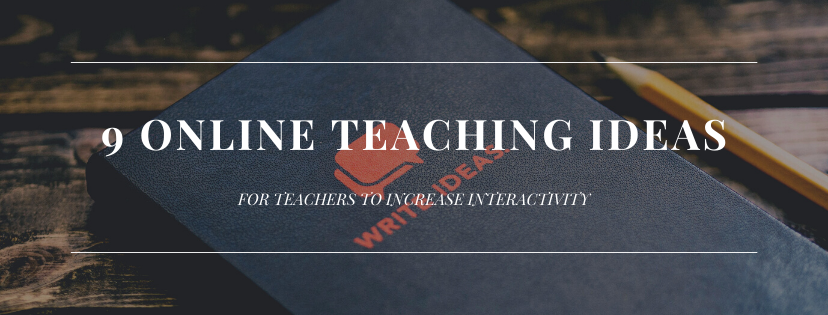Have you run out of ideas to engage students and to make online learning just as effective as face-to-face lessons? Is it becoming increasingly difficult to maintain the interest of your students in your course content? Are you starting to notice students’ lethargic reaction to your current online teaching strategy?
If you have been lecturing online for a while, you may have noticed that it is vastly different from face-to-face lessons. There are fewer distractions in the classroom than at home. When students transition to home-based learning, they also face difficulty adjusting, and it affects their level of attention in online lessons.
Since the learning environment has changed, some of the teaching ideas we have developed for a physical classroom are not applicable in a virtual classroom. For instance, we can no longer shift tables around to facilitate small group discussions. In a virtual classroom, students cannot crouch over a worksheet or gather around a whiteboard to complete class assignments. Therefore, the onus falls on teachers to innovate new ideas to make online teaching interactive and effective.
However, we also recognise that shifting from physical lessons to online lessons is neither easy nor intuitive for teachers. To help teachers adapt to online learning, we have come up with a list of nine online teaching ideas:
- Strike a balance between lectures and interaction time
- Regular class presentations
- Organise pop quizzes with Kahoot
- Provide opportunities for students to collaborate
- Curate a list of resources to enrich students’ learning
- Set up online forums for students to support one another
- Constantly show up and respond to students’ queries
- Free up your schedule for online student consultations
- Be open to trying new online teaching ideas
1. Strike a balance between lectures and interaction time
In online lectures, teachers may find themselves doing most of the talking while students mute their microphones and are generally passive listeners.
It is difficult to encourage peer-to-peer interactions without students talking over one another, but it is not impossible.
When planning your online teaching curriculum, try to cordon off time for students to lead class discussions. Continue reading this article to explore some possible ideas to increase interactivity between students!
2. Regular class presentations
To ensure that you are not the one who is constantly teaching and crowding out opportunities for students to speak up, you may want to begin each lesson with a student-prepared presentation.
There are many ways you can conduct these presentations. One way is to assign readings and resources that students have to go through before class. Each class will start with students sharing their takeaways from these resources. The subsequent discussions that enfold will leverage these student presentations as their starting point.
Alternatively, you can also assign homework questions and require students to take turns to present their solutions to the class.
To facilitate these class presentations, you can consider using HeyHi’s online whiteboard. HeyHi is an application that superimposes a video-conferencing interface over a shared online whiteboard.
Teachers can permit student presenters to share files on the online whiteboard. For instance, if students are presenting their solution to a Math question, students may want to import a PDF or an image of their solution to the online whiteboard. The presenter will then annotate on their solutions as they explain to their peers the steps they took to arrive at the final answer.
Class presentations help students take charge of their learning while giving students the chance to speak even in an online lesson.
3. Organise pop quizzes with Kahoot
When you notice that students are showing signs that they are losing attention, perhaps, it is time to employ some of these fresh online teaching ideas. Prepare online pop quizzes beforehand to use whenever you need to freshen up your students and to entice them to pay attention to the class content.
We recommend using Kahoot to administer these pop quizzes because Kahoot quizzes are interactive and relatively easy to create. The colourful interface coupled with Kahoot’s effective use of music gives the impression that students are part of a game show. Therefore, students are hyped up about the class just as they begin to lose interest.
4. Provide opportunities for students to collaborate
Some people may bemoan the loss of opportunities for collaboration in a virtual classroom. Is this criticism true?
On the contrary, online lessons provide opportunities for teachers to incorporate collaborative tools into their curriculum. With a range of online tools at your disposal, exercise your creativity, and put them to use!
Here, it is our pleasure to recommend HeyHi’s online whiteboard for your online lessons. With video-conferencing features as well as features that enable multiple students to write on the shared whiteboard simultaneously, students can collaborate even if they are physically apart!
You will never have to worry about running out of whiteboard space because HeyHi’s online whiteboard is expandable, and teachers have the option to create multiple sheets. Therefore, it is possible to break an online class into smaller groups to work on different sections of the online whiteboard. Then, students can gather back as a class to share what they have discussed in their small groups.
Students can also write and draw notes for different subtopics before combining all of their efforts. Teachers can provide immediate feedback to ensure that these notes are factually accurate. At the end of the class, students can download everything that has been written for future reference.
5. Curate a list of resources drawn from across the web to enrich students’ learning
With an infinite amount of information on the web, it can pose difficulties for students to cut through the noise, to fact-check online sources, and to derive quality information. To help students obtain information that is relevant and accurate, teachers can curate a list of online resources to supplement students’ learning.
This online teaching idea means that students will perceive this list of resources as recommended by their teacher and thus useful for their studies. Students will not have to worry about misinformation while saving the time that they would otherwise have spent scouring the Internet for information.
6. Free up your schedule for online student consultations
Just as students often request for consultations after physical classes, online learning should be no exception. Teachers will have to devise a way for students to reserve online consultation slots.
Student-to-teacher consultations are opportunities for students to engage with their teachers in a small group or on a one-to-one basis. For introverted students who may lack the courage to ask questions in class, these private sessions are important for them to clarify their doubts.
One idea to facilitate online consultations will be to leverage HeyHi’s impressive calendaring feature. Teachers can indicate their available timings and send sign up links to their students from HeyHi’s dashboard. Students will then book their desired time slots and HeyHi will automatically schedule an online whiteboard meeting. The meeting details will be emailed to teachers as well as the email address that students have indicated in their sign up.
7. Set up online forums for students to support one another
Instead of turning to teachers whenever students have any doubts, students should also interact with each other and help their peers master course content.
Teachers can set up online forums for students to ask questions. Their peers will then reply to these queries if they know the answer to them. In other words, this online teaching idea encourages students to turn to one another for support before seeking out their teachers.
While most students may be part of a class group chat on messaging services such as Telegram or WhatsApp, setting up an online forum means that teachers can moderate and correct misinformation.
8. Constantly show up and respond to students’ queries
Even if you are teaching online, do not let your students feel that they are on their own. Make your online presence known and reassure students that they can contact you should they need any help in their studies.
For teachers, online teaching may mean more effort has to be devoted to developing ideas that can facilitate student-to-student interactions in a virtual classroom. However, it is also difficult for students who may feel that they are now alone and solely responsible for their academic pursuits.
To relieve the stress that students may experience from online learning, teachers should respond promptly to questions directed at them, or even send out regular emails to check on students.
9. Be open to trying new online teaching ideas
Finally, step out of your comfort zone and do not be afraid of trying out new online teaching ideas. You may glean these ideas from the Internet, online forums, from the experiences of your teaching colleagues, or even from this list.
If an online teaching idea sounds good in theory to you, try it out and ask for feedback from your students at the end of the lesson. Ideas may be imperfect, but by giving them a chance and working to implement them in your online lessons, you can make these ideas work for you. Perhaps, these ideas will make your lessons more interactive and thus enhance students’ learning experience.
For starters, put some of the online teaching tools we have introduced here to the test. HeyHi’s online whiteboard, Kahoot, or online forums are some free resources available for you to leverage!
Summary
To recap, these are the nine online teaching ideas we have introduced in this article:
- Strike a balance between lectures and interaction time
- Regular class presentations
- Organise pop quizzes with Kahoot
- Provide opportunities for students to collaborate
- Curate a list of resources to enrich students’ learning
- Set up online forums for students to support one another
- Constantly show up and respond to students’ queries
- Free up your schedule for online student consultations
- Be open to trying new online teaching ideas
Online teaching need not be passive, and it does not necessarily mean that teachers have to be the ones talking all the time. It is possible to empower students to lead discussions and to assume control over their learning.
However, teachers must take the initiative to develop and try new ideas to help students adapt to online learning. To do so, we believe that HeyHi’s online whiteboard is a powerful tool for facilitating online lessons.
Compared to Zoom or Google Meet, the online whiteboard is the main focus on HeyHi’s interface. Students are less likely to be distracted by their friends’ camera images and will instead be more attentive to the content that is being shared on the online whiteboard. Overall, HeyHi’s online whiteboard mirrors a physical classroom environment and is thus more conducive for learning.
You may also be pleased to know that HeyHi’s online whiteboard is free to download for Apple and Android devices.
We hope that these nine online teaching ideas are useful in sparking your creativity. If you are interested in trying out HeyHi’s online whiteboard after reading this article, please reach out to us to request a demo or even experience the user interface for yourself!