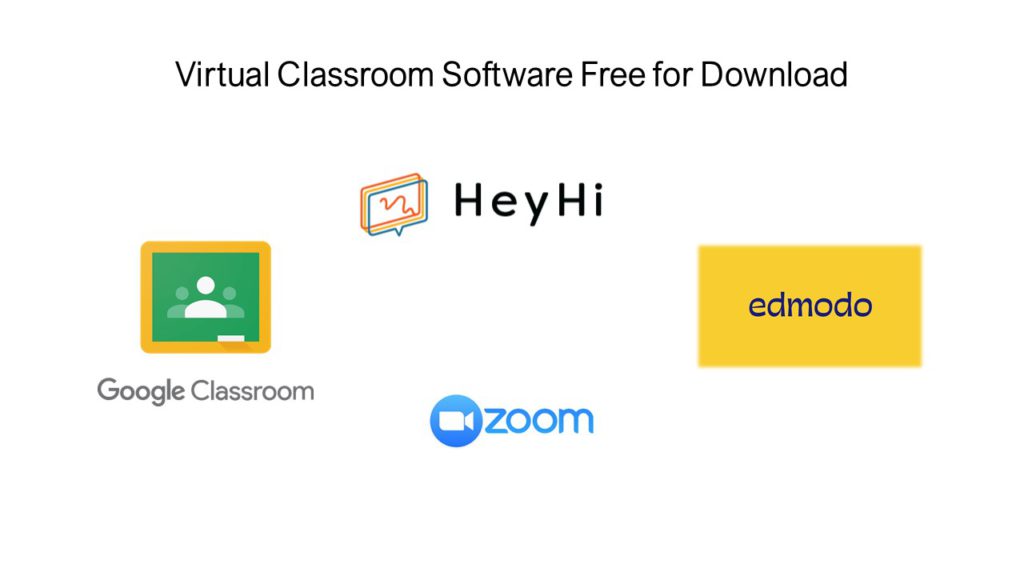Welcome to the age of technology! The use of the internet, computers and phones pervades our everyday life, enabling our instantaneous connection to others, whether they live just a block away, or halfway across the world. This has extended into classrooms, in the form of virtual classrooms, where online platforms facilitate live interaction for learning activities. Set a time, use a virtual classroom platform, and you are ready to conduct your lesson!
Are you a teacher looking for the best virtual classroom software to hold your classes? Or perhaps a tuition teacher looking for a good classroom software platform that is also free for download? Look no further, for we have compiled a list of 4 of the best virtual classroom software that is free for download. With some of these classroom software, you can boost student engagement in your online classes, make your online classes interesting, or increase the attention of your students.
First off – What tools do virtual classrooms provide?
Some of the most common ones are:
- Online whiteboards that facilitate live interaction
- Chat box
- Participation and screen controls
- Breakout rooms
- Video conferencing
In considering which kinds of virtual classrooms will suit you the best, it might be wise to think about your teaching style, as well as the preferred learning styles of your students. Do they prefer a lecture-style class or a more interactive experience? Would they prefer verbal discussions over video call, or would they learn better through a collaborative session on an online whiteboard? What about your teaching style? Do you encourage interactive online lessons?
These factors will affect the tools you look out for in your virtual classroom, as they affect the engagement and participation levels of your students.
1. Zoom
A name familiar to most, Zoom has captured the market for online learning through their provision of cloud-based video conferencing services. You can choose to conduct classes through video or audio-only or both, and tools such as the interactive whiteboard feature helps teachers illustrate concepts.
Some useful features of zoom include:
- In-meeting chats: you can send messages to a group, or an individual during the call.
- Recording function: you record the session, for later review or record-keeping purposes.
- Screen sharing: with the click of a button, you can show others the contents of your screen, providing an easy and stress-free way of sharing information.
- Annotate function: With a blank screen and the annotate function, you have a whiteboard for real-time interaction.
- Breakout rooms: if a call gets too large for smooth communication, split participants into smaller groups where it’s easier to discuss things.
Zoom is free for download and serves as a basic virtual classroom software that many educators
use. However, there may be some disadvantages of using Zoom for online learning such as ‘Zoombombing’ or a fixed and limited whiteboard space that can cramp your style. Moreover, while Zoom is free to download, it has a time limit on group meetings. They offer paid plans for those who need more time on meetings and admin feature controls.
2. Edmodo
Another virtual classroom software to keep your eye on, Edmodo offers an educational community where technology, content and platforms come together to create a virtual classroom. On Edmodo, the platform allows for teachers to monitor classroom communication and use basic tools like discussion threads and polls.
For teachers, Edmodo allows for a social media-like communication environment with students, alongside a platform that allows you to share your digital assignments, quizzes and shared resources.
For students, Edmodo helps to organize schoolwork into class folders and a planner display, with forum-like features, mindfulness activities, games and homework help.
In Edmodo, the three tiers of usage are split by: students, teachers and parents. Depending on the user’s account, different permissions and settings are available.
3. Google Classroom
Google classroom is a free virtual classroom software that teachers can use after registering for a G Suite education account. The package includes Gmail, Google Drive, Google calendar and other applications. The service aims to simplify the creation and distribution of learning materials and speeding up the file sharing process, which means that student-teacher communication is enhanced.
Oriented towards file sharing efficiency, Google Classroom lacks a live interaction video conferencing platform, and an online whiteboard service. If streamlining your information flow and document sharing is what you need, Google classroom is the application for you. If, however, you require video conferencing and plan to have live lessons, you might be better off checking out the next virtual classroom software – Heyhi.
4. Heyhi
In the market for free virtual classroom software, no other applications come close to Heyhi. More than just a free online whiteboard service, Heyhi has features like real time audio and visual conferencing, instant messaging, attendance tracking features, customizable settings as well as screen sharing. These features come together in a unique blend of tech and user experience to help you craft the most amazing lessons.
One of the most important features of any virtual classroom is the use of the online whiteboard space to illustrate ideas, test concepts or encourage group work/discussions. With the Heyhi whiteboard, the intuitive shared screen allows you (and your students) to write content, insert images and files containing your teaching material, homework and completed assignments. The multiple tabs at the top left of the page allows for efficient working space and separation of views and screenshots can also be taken for easy storage of notes and learning material.
When it comes to teaching younger students, screen controls and permission settings are important too. On the tutor’s interface, you can lock the student’s screens to minimize interactions such as movement of the whiteboard or scribbling. This can be a useful tool in helping students to retain attention when you are explaining a subject or encouraging quiet students to interact with the learning material.
Did I also mention that Heyhi has a smooth and fuss-free login process? With Heyhi, you need not download applications that take up huge amounts of space on your computer. Simply send a link or a QR code to your students when it is time for your lesson, and class can begin! You and your students can join sessions using either a desktop/laptop computer or a mobile phone/tablet. This way, you avoid having to fumble with complicated login procedures, account creation and technical difficulties. With this fuss-free login process that can be done from your internet browser (whether it be Safari, Google Chrome or Mozilla Firefox), we ensure that your precious class time is saved for the most important activity: teaching.
On top of that, Heyhi also has a built in attendance checking mechanism that helps educators note down students who turn up for class, whether they come on time (or when they come online), and if they have consistent exits from the learning page. This reduces the administrative burden on educators and makes it more efficient for tutors, so they can focus on the lesson delivery and content, rather than the constant checking and tracking of students. By using the automatic attendance check feature, tutors can easily follow up on students that show signs of inattention, or students that face technical difficulties by reaching out to them after.
With features like being able to upload PDFs and images to discuss on the class whiteboard, image annotation capabilities and an expandable whiteboard space, you can be sure that your learning materials are in good hands (and display) when you teach online.
For educators that prefer lecture-type classes, Heyhi has a provision titled Lecture+. This meeting mode allows for a specific video-conferencing layout tailored towards a lecture-style class, where students are able to see and hear the tutor and utilise the chat functions, but are unable to see or hear other participants in the conference. Lecture+ reduces the amount of distraction that your students face, as there are reduced opportunities for distraction and lowered noise levels.
Heyhi is free to use with a free plan that includes a time limit of 40 minutes, 4 guests in classroom mode, 12 guests in the Lecture+ mode, 100 guests in the whiteboard mode, attendance, poll and meeting management and calendaring functions. If you are considering the premium plans, use the promotion code: COVID19 to get 60% off the 6 months on Basic Plan and Pro Plan!
Summary
When searching for the best virtual classroom software, do consider the tools and features that you need for a good lesson. One indispensable feature is the online whiteboard, as every teacher needs a space to explain and illustrate learning content. Other important features include video conferencing, chat boxes, PDF/image upload, and participation controls.
Of course, every teacher can appreciate the importance of smooth login procedures as well, as technical difficulties can affect the learning of a class. If you realise that these features are the ones that you have been looking for, Heyhi is the right virtual classroom software for you!
Book a demo with us or check us out today!