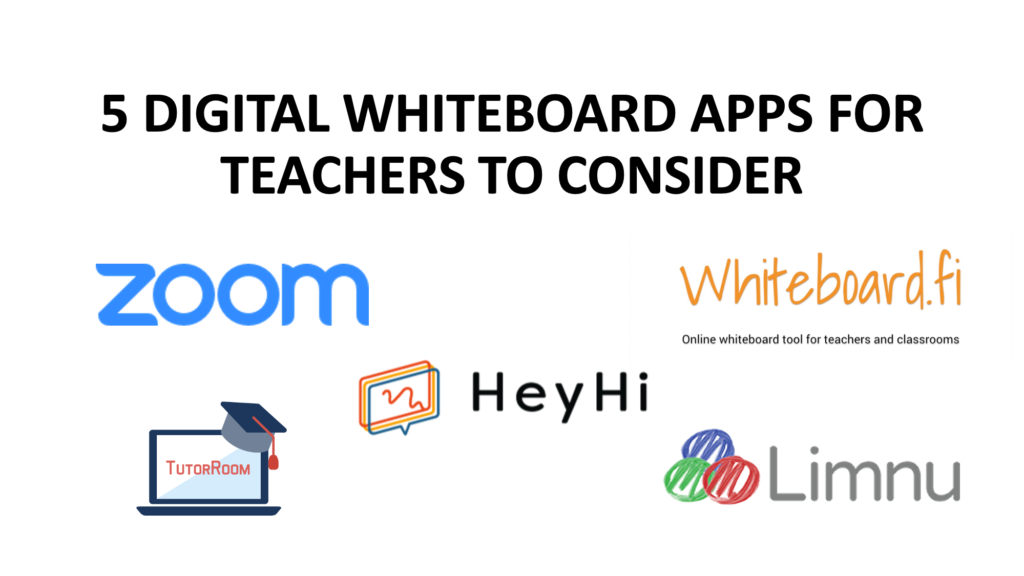Are you looking for a digital whiteboard app to enhance communication, engagement and teaching? In this post we round up 5 of the digital whiteboard apps that teachers can consider useful in engaging and teaching students.
Before we jump into the discussion, here are some of the considerations we have while evaluating the digital whiteboard apps suitable and useful for teachers:
1. Ease of writing
2. Ease of manoeuvring screenshare for online classes
3. Interactive learning: Ease of students to also write, as teaching is a two way street, where teachers would need to see if students understood by writing their solutions or point of view or their understanding
4. Inexpensive solution to set up
5. Ease for students to login, hop on and begin classes
6. Ease to attach files and send as homework
(if you have any other considerations, please let us know!)
5 Digital Whiteboard Apps
1. Zoom (https://zoom.us/education)
Lets look at Zoom, one of the popular tools used by tutors and business colleagues, especially now, in response to the pandemic of Coronavirus-Covid-19. Probably you also heard of their security breaches and that Singapore’s Ministry of Education suspend the use of Zoom for online classes for a few days. (The suspension has since been lifted subject to following safety protocols)
News aside, Zoom provides an online whiteboard which enables the tutors to do a quick explanation to the students during the lesson. It also provides a feature for the tutors to have video conferencing or meeting with students. Besides, Zoom provides a group or private ongoing chat in which enables the students to have group discussions or to drop any question privately to the tutors. Below is a video of how the digital whiteboard for Zoom is being used for online tutoring.
With Zoom, you can do the following below:
- Have your live video chat with Zoom’s on-screen whiteboard feature.
- Retrieve meeting analytics, such as top users by meeting minutes, if you would like to (paid users)
- Easily screen-share during your virtual lesson
- Record your lesson session
- It is free, but you will be cut off in 40 minutes time, so if your lesson is an hour or more, you will have to connect again
What are some of the downsides of Zoom?
- Writing on the whiteboard can be as stiff as it naturally is using a mouse to write legibly on the whiteboard
- Changing screens from your student to teacher and interacting on the same whiteboard will not be possible, not so good for interactive learning purposes
- For young students not used to using laptops and computers, getting Zoom to be downloaded and used may be a potential challenge due to the several steps needed
- Despite the good features Zoom carries, we also found users saying it’s difficult to use. Craig Riley, SVP of IT systems and application development at Graebel Companies, Inc., finds that “sometimes the chat features are not available when in a meeting.”
- According to High Fidelity’s findings, many users experience the poor, unpredictable video quality. That the video on Zoom is often blurry and pixelated. “The audio and video quality can deteriorate to the point of unusability,” says Richard, a Zoom user. “For me, this happens every time I use it for some part of the conference I am in.”
- Last but not least, Zoom can become really expensive for large teams (as you pay by the host); if you have a big group of tutors, and students you might pay a hefty amount
2. Whiteboard.fi (https://whiteboard.fi/)
Whiteboard.fi provides an online whiteboard which is an important feature for the tutor who does online tutoring. Other than that, Whiteboard.fi promotes itself having an instant formative assessment tool which enables the tutors to determine whether the students understand all the topic been taught and get an immediate overview and live feedback of the students. During the lesson, tutors will also be able to raise questions to be answered by the students to increase the engagement rate of the students.
Here are the advantages
- Easily invite students to join your online class, they need to key in your code
- No need to register for an account with details such as email and clumsy info that comes with it
- Students are able to join in from their mobile phones and devices without any app installations
- Teachers are able to see all students answers real time on their own boards
What are some of the downsides of this whiteboard?
- To join your online class, students need to key in the specific code, so please make it simple, yet non-hackable!
- Students cannot see their teacher’s face, in some cases students learn better when they see their teachers as a “subconscious thing”, it feels real
- Writing tools are very limited
- Not being able to upload worksheets with complex questions to discuss on the whiteboard
3. Tutor Room (https://tutorroom.net/online-school-management-software/)
TutorRoom, another option for the tutors to use to have their online tutoring. Just like the software mentioned above, Tutor Room enables the tutors to have online tutoring by using video calling, giving explanations through online whiteboard and increase the engagement of students by adopting other interactive features provided by Tutor Room like messaging.
With a little bit different from the others, the Tutor Room provides a feature for tutors to schedule their classes based on their availability and assist the tutor in preparing the study materials for the students. Below is a video of their virtual classroom and how the whiteboard works.
Here are the advantages:
- Teachers and students can see each other’s face
- Messaging functions are available on class
- Able to upload worksheets for PDF and Image files to discuss on the whiteboard
- Video recording functions
What are some of the downsides of this whiteboard?
- Students cannot share the screen of their whiteboard
- Not quite clear on ease of students joining
- Not quite sure on the number of students per class session
4. Limnu (https://limnu.com/)
Different from Zoom, Whiteboard.fi and Tutor Room, the Digital Whiteboard provided by Limnu enables you to have numerous boards according to your needs to keep all your ideas safe. Also, Limnu provides collaborations features including video meetings and chatboxes. Another important feature is that the tutor will be able to restrict the students to share the study materials to others who are not their students, so as to protect the tutor’s privacy. Below is how the whiteboard works.
Here are the advantages:
- Seems to be built for brainstorming purposes
- Collaborators are able to get on it and draw real time, all together simultaneously
- Seems to be much better used on tablets compared to on laptops and non-touch screens
- Their pen stylus are pretty good
- Unlimited board collaborators
What are some of the downsides of this whiteboard?
- If students are playful or careless, they may erase the entire teachings on the whiteboard
- Not quite sure on the login process as the marketing seems to be alot for graphic industry and consultants as mentioned in their website
- Might have a lack of control on teacher’s main board
5. Heyhi (https://heyhi.sg/)
Heyhi provides a special feature that is not provided by the other abovementioned tools, that is, it allows the tutors to check the attendance of the students. This will be the best option for all the tutors who are concerned about students’ attendance. Besides, compared to the other 4 tools mentioned above, Heyhi provides more collaborative features, including face to face voice call, screen sharing, instant messaging and live poll.
This means, similarly to Zoom, the students can raise any questions to the tutors during the tutorial through instant messaging. Moreover, in assisting the tutors to achieve the best effect in teaching, Heyhi has launched a new feature called Lecture+, where teachers can hold lessons and interacting directing with her students but the students are not in video call with one another.
Using Lecture+, the host/teacher can see and speak directly to everyone in the meeting, whereby participants will not see and hear other participants. This is meant to reduce noise and distractions coming from other participants in a classroom explanation setting. Participants such as students can have more privacy on face-time. Below is a video of how it works.
Here are the advantages:
- If you find the whiteboard function useful, you can also use it while using other video calling platforms such as Zoom or Skype! (one of the special features out of all the above!)
- Teachers can restrict students writing on his/her whiteboard through screenlock
- Easy one step login, no installation for students – helps young students get online for classes remotely
- Able to upload PDFs and images to discuss in class
- Able to transfer files from teacher to student as assignment
- Basic commonly used functions such as chatting functions, video call face-to-face functions are all available
- Making it inexpensive for students to write on their whiteboard through their mobile devices that are touch-screen (watch video below for an example) – no need to purchase stylus or new devices
What are some of the downsides of this whiteboard?
- Depending on the type of mode host/teacher selects, such as a class or lecture mode, there will be limitation in student participants (understand the intention is to keep video quality high and effective)
- Not yet able to record a session (but it is in the roadmap to do so)
Conclusion
To sum up, these are 5 options for teachers to consider as a digital whiteboard app. It really depends on what subject you are teaching, as well as the features that are non-negotiable to you. If you are looking at something to stand in for the time being when everyone is on lockdown, no way to buy stylus and for the most effective yet most affordable option, do check out Heyhi.sg as we are providing all educators and students free use of our platform – i.e. we are sponsoring all users in the name of bettering education until end of May 2020 as of latest updates. Through innovation, we hope your students do not need to spend any unnecessary extra money to purchase extra equipment and just go to their classes.