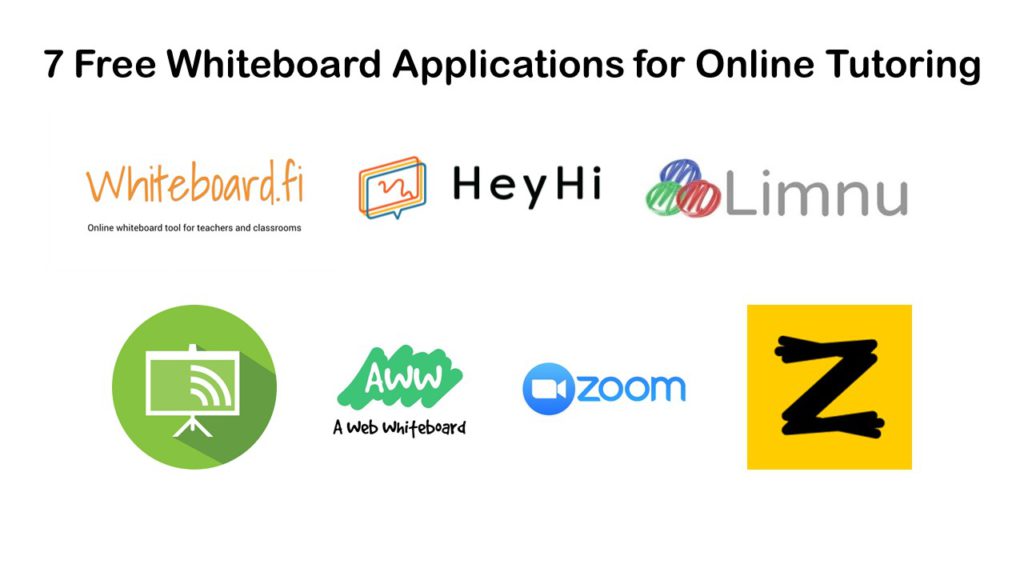Image: Source
Are you a tutor or an educator that has shifted to online teaching? You might have realised that the lack of a physical classroom space and the usual learning resources such as the visualizer, projector and whiteboards have changed the way we carry out classes online. Whether it be through the usual video-conferencing applications such as Zoom, Google Hangout, or Skype, this relatively new way of meeting and conducting classes has meant that we needed to evolve with the circumstances and utilize new technologies that we did not use previously.
One of the quintessential classroom tools is the whiteboard. It is little wonder that the learning experiences of students can be greatly enriched with interactive whiteboards in classrooms. When we hold virtual meetings and classes online through video calls, a good and free whiteboard app for online tutoring is a gamechanger. It can be used to illustrate your thought process and key terminology, for mind maps or even to quiz students.
If you are looking for the perfect free whiteboard application for online tutoring, look no further! Here are 7 of the best whiteboard applications that you can use in your online classes.
1. Whiteboard.fi
A simple and free online whiteboard tool to keep your eye on, Whiteboard.fi offers instant access to a whiteboard without any registration or installation needed. It only requires you to send your students a link that details the class code to enter the class. It works on all devices and can be used for teachers to give live feedback in assignments and class work. Whiteboard.fi allows the teacher to observe the whiteboard of the students, while the students are only able to view the teacher’s whiteboard and their own.
With such a feature, whiteboard.fi is ideal for testing students during mini quizzes or class recaps. This allows the tutor to observe the workings and thought process of the students when utilized to test students’ understanding.
It is also free to use with no paywalled functions. However, some limitations of the app include:
- Temporary whiteboard that get deleted after closing a class
- Lack of options for you to upload PDF or PowerPoint slides
If you did not save your whiteboard before closing, you stand to lose valuable teaching material that students could use to revise or review. Otherwise, Whiteboard.fi serves as a relatively simple, clean and free online whiteboard for online tutoring.
2. AWW App
Secondly, we have the AWW App. Marketed as a whiteboard for both educational and business usage, it is flexible in terms of its functions and user interface.
Image: Source
As you can see from the screenshot, the AWW App online whiteboard is designed for collaborative usage. Teachers can display learning materials on the board and students can respond by colour coding their words or using the virtual post-it tool. There are many ways to use such a whiteboard, and the only limit is your imagination.
Moreover, the free online whiteboard can be used in conjunction with video conferencing applications that offer screen sharing functions, such as Zoom.
Some features include:
- Customizable lesson templates
- Export of lesson materials
- Management of participant editing rights on the whiteboard
- Tracking of collaborators
- Email support
If you are using the AWW App free online whiteboard for online tutoring, you get assigned a temporary whiteboard that gets deleted when you leave the browser window. To save boards, you will have to pay for the premium feature that includes:
- Unlimited premium boards
- Unlimited participants on board, PDF download without watermarks, PDF/PPT upload
- No ads
- Google Classroom Integration
Despite its usable basic features, Some reviews of AWW App point at some shortfalls it has, such as the lack of sync ability with Google Drive, pixelated PDF quality and the occasional lag in the display of writing to another screen. If these are features that you value, AWW App might fall short of your expectations, despite its other useful features.
3. Limnu
An online whiteboard that displays promising potential for educators’ usage, Limnu is yet another platform that can be used in conjunction with other video conferencing applications or with its own video conferencing features.
A notable feature of Limnu is its lack of restrictions on edge boundaries of your whiteboard. What does that mean? It means that the “board” can be continuously expanded or shrunk to fit your ideas, notes and material. This way, you do not have to continuously create another board to continue illustrating ideas. Simply zoom out, or move in any direction to expand your whiteboard space. As an application built for teams, the whiteboard can handle groups, with security and admin controls for control over access.
However, the application really only opens up on the monthly paid plans. On the free plan, there are strict limitations on features such as:
- Saving your work (there is only a 14 day access to whiteboards)
- Admin and security controls
- Limited collaborators on the whiteboards
Limnu also lacks the feature for you to import PowerPoint slides. If your teaching relies on the sharing of PowerPoint slide content, the Limnu online whiteboard might not be as helpful.
Below is a video that illustrates the user interface of Limnu.
4. Ziteboard
Ziteboard is another real time free online whiteboard that you can consider. The application was developed with distanced education in mind, with features such as:
- User-friendly interface
- Ability to display PDF files in a drag and drop format
- Tool for locking content on the board (such that it becomes neither selectable nor removable from the whiteboard)
- Video and audio chat capabilities
- An export function that allows you to save your work or teaching as a PDF file
The free version allows you to keep 3 boards with limited data traffic, only one-page PDF import, no text/audio/video and only 3 basic colours to use. With a premium plan, you get higher quality image import, the audio, video and text chat functions, amidst many other features.
5. Liveboard
LiveBoard markets itself as an online educational whiteboard that allows for collaboration and interaction. If you are looking for a free online whiteboard, it has features such as:
- Unlimited boards
- Unlimited groups
- PDF exports
- 2 participants per session
With the free features, it might be ideal for an online tutor that does private tutoring. If you are a group tutor, or an educator in charge of a group of students, the premium plans increase the participants per session count, and provides extra features such as audio chat, guest link sharing and session recording. However, LiveBoard lacks a mute function in the audio chat. In an on-going lesson for example, the noise from background sources or accidental feedback may disrupt lesson flow.
6. Zoom
Image: Source
Zoom is a video conferencing platform that needs no introduction. It is highly likely that you have used Zoom for online classes, or even for work meetings. It is free to use, accessible and open to large groups of video conferencing at any one time. It also has a whiteboard function that helps tremendously in the conveying of information in a clear and visual format.
Zoom’s whiteboard function looks like this:
Image: Source
The whiteboard screen is shared with all and the annotation tools you need is displayed. The whiteboard function in Zoom allows you to create multiple pages and switch between them. However, only the party that started sharing the whiteboard can control the creation and switching of new pages. With the whiteboard function, you can doodle diagrams and jot down key words for your students or allow access for them to share their thoughts or write their answers down.
With Zoom, there is an unlimited time allocation for 1-1 meetings, but a 40 min time limit on group meetings. Depending on your time usage, you can decide to stick with the free plan, or subscribe to the premium plan that gives you a 24 hour limit on your meetings.
7. Heyhi
Last but definitely not least, we have Heyhi.sg. If you are looking for just a whiteboard feature, Heyhi provides a reliable service. The whiteboard on Heyhi has an intuitive shared screen, where tutors can write or draw content and lecture at the same time. The whiteboard also allows you (and your students) to insert images and files containing your teaching material, homework and completed assignments. The multiple tabs at the top left of the page allows for efficient working space and separation of views and screenshots can also be taken for easy storage of notes and learning material.
On the tutor’s interface, you can lock the student’s screens to minimize interactions such as movement of the whiteboard or scribbling. The Heyhi whiteboard can also be used in tandem with Zoom. With the one-step easy login process, educators can begin a class in minutes, reducing the need for students (especially younger students) to fumble with complicated login steps or application download procedures. Educators can also upload PDFs and images to discuss on the class whiteboard, with image annotation capabilities. Simply upload class material and write around or on it!
Image: Source
On top of that, Heyhi also has real time audio and visual conferencing for tutoring or classes with students, instant messaging, attendance tracking features, customizable settings as well as screen sharing.
One way in which you can utilise the online whiteboard for lecture-style lessons is by utilising Heyhi’s Lecture+ function. In Lecture+, you are able to have a meeting with up to 12 users (including the host).
Image: Source
The video conferencing layout is tailored to suit a lecture-style setting, with the added benefits of reduced opportunities for distraction and lowered noise levels. How, you ask? The participants will be able to see the tutor and utilise the whiteboard and chat functions, but they will not be allowed to see and hear other participants. This focused view on the teaching presentation helps prevent distraction and also contributes to higher privacy levels. If you need a feature like Lecture+, Heyhi is the app for you.
For the free plan, users get a time limit of 40 minutes, 4 guests in classroom mode, 12 guests in the Lecture+ mode, 100 guests in the whiteboard mode, attendance, poll and meeting management and calendaring functions. If you are considering the premium plans, use the promotion code: COVID19 to get 60% off the 6 months on Basic Plan and Pro Plan!
Summary
We have covered 7 of the best free online whiteboards for online tutoring thus far. What are some of the features you need in your classes? Whether it be the basic whiteboard functionality, different colors, unlimited space/boards, lecture functions or video/audio conferencing capabilities, Heyhi.sg has got your back. Book a demo with us or check us out today!