Welcome to COVID-19’s education revolution. The pandemic has impacted our lives in different ways. Aside from presenting itself as a danger to our health and physical well-being, it has also greatly changed the ways we live, work and play. For most adults, working from home is a daily reality. For the young, education has been shifted online, with home-based learning implemented. This has resulted in varying levels of success, as different children of different ages, with their differing temperaments and styles of learning, are confronted with only a screen to learn from. This is a scenario that may prove to be a challenge, especially so for young students. To tackle these challenges, many articles online share ways for parents to tackle home-based learning.
Tackling Distance Learning
In tackling distanced learning, we draw upon the tools of the physical classroom, one of which is the whiteboard. The benefits of a physical whiteboard in classrooms around the world are apparent to all. They serve as a visual guide to students, where attention can be directed as a focal point in lessons and also as interactive spaces where ideas can be shared, discussed, and debated upon. The whiteboard is a tool used to engage students of all ages, especially younger students. With shorter attention spans, their natural youthful curiosity and desire for interaction-based learning, tutoring younger students can be a joy with the usage of the right tutoring tools. The benefits of the physical whiteboard are carried over to online whiteboards for distanced learning, as we note the benefits of an online whiteboard. With the usage of an online whiteboard for distance learning and tutoring young students, educators can tech effectively and enthral young students with interactive learning, all whilst managing the needs of students.

Image: source
Distance Learning Challenges for Young Students
Some challenges which young students may face when it comes to distanced learning are the complicated set-up and login steps for certain learning platforms, the lack of features on the learning platform (making the craft of an engaging lesson highly difficult), the lack of sensory engagement (as some online whiteboard platforms lack conferencing capabilities), and features for controlling the whiteboard usage. These challenges hinder interactive and engaged learning at best, and outrightly discourage young students from paying attention during lessons at worst, which is why we recommend Heyhi, a power-packed online interactive whiteboard application to engage your students and achieve your distanced learning goals. Why Heyhi, you ask?
That is because Heyhi hosts a range of helpful features such as: a user-friendly platform, intuitive display interface for easy access, ability for annotation (by both tutor and child), permission settings for control over the whiteboard, and much more. A perfect online whiteboard for distance learning, and especially so for tutoring young students.

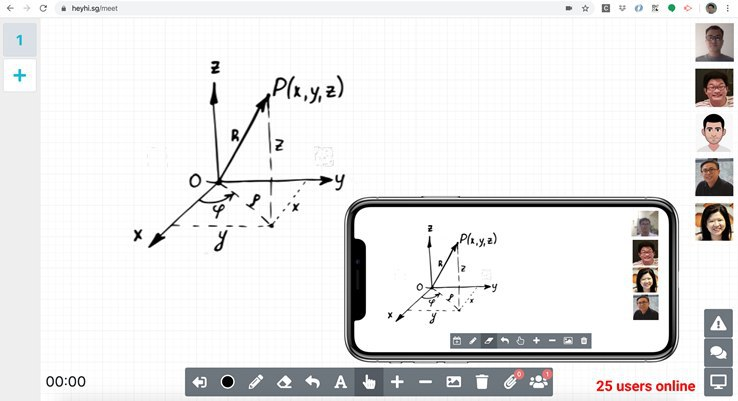
Image: source
What is Heyhi Whiteboard?
Heyhi is an online whiteboard application that aims to empower online learning/distanced education for students. But before we dive right into the features that Heyhi has, we understand that the log in processes and setting up of certain applications may be a pain, especially if young students or their parents are not as comfortable with the use of technology. Complicated setting up procedures, software installations, multi-step logins and equipment setup begone! Heyhi has streamlined its login process to be as efficient and painless as possible. The whiteboard works on any device, whether it be your laptop, tablet, or mobile device, on most operating systems. All the tutor needs to do is generate an access code (for the scheduled online class session) and send it to the students (or their parents) via your preferred messaging platform. Once the students click/tap on the link, they will be directed to the online whiteboard where lessons take place. They simply key in the access code that the tutor sent, and they are ready to start the lesson! The access code is a necessary step in preserving the privacy and security of the class session, as recent cases of Zoombombing have revealed. We need to be aware of security settings and maintaining privacy, especially when teaching younger children. We aim to create a safe learning space for all students, regardless of age. The video below shows how simple it is to set up a class session and log into Heyhi. An easy process for younger students to get ready for class!
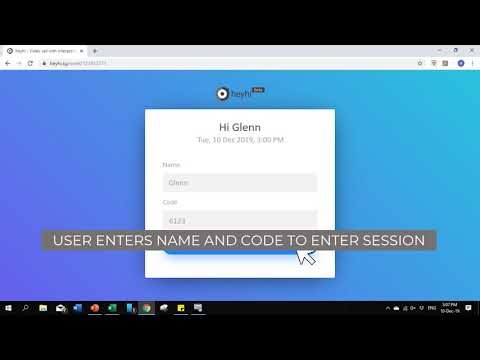
After logging in, students also have the option of using another touchscreen device (most commonly their phones), as a writing tablet. This cuts the need for students to further purchase specialised writing tablets like the Ipad with Apple pencil, Wacom tablets or Android tablets with styluses. With their phones, students can easily use their fingers like writing styluses to interact on the whiteboard. To do so, all they have to do is scan a QR code that opens up the same online whiteboard. From there, they can simply write on the online board on their phones, and the writing will be reflected on the shared main board!

When teaching young students, educators tend to use colourful material, or engaging content to draw the attention of the child and direct their focus to a task. When teaching younger students, incorporating more senses like sight, sound and tactile senses boosts learning. In a physical classroom, teachers could use the whiteboard and/or extra space such as walls to stick up their learning material and create interaction. In the online, distanced learning realm, Heyhi’s online whiteboard can do the job just as well. On the online whiteboard interface, there are options for eleven different colours for a pen or highlighter, tabs for multiple pages and extra space, a ‘shape’ button, screenshot function, ‘text box’ function, search function, as well as image and PDF import features. The myriad of features can be used to great effect when teaching young students. For example, the separation of space can be done with the tabs on the top left corner, such that every student has their own little whiteboard space for them to interact with the learning material. Different colours can be used to indicate different concepts or identify the speaker, the image/PDF import button can allow students to take a picture of the work they do, or completed homework assignments done in the comfort of their own home and share it with the class and the tutor. From there, a good educator can innovate and come up with more ways to creatively engage young minds in class.
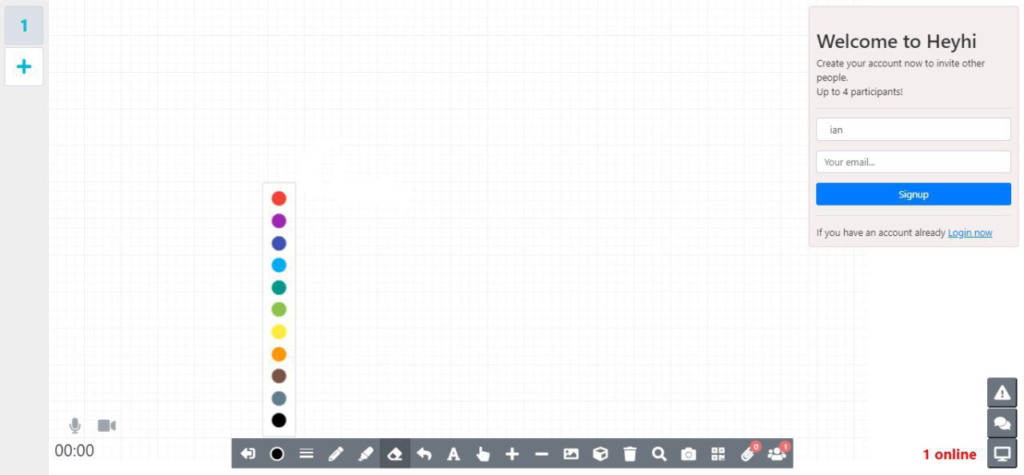
Image: Source
Not Just an Online Whiteboard
More than just an online whiteboard, Heyhi hosts real time video and audio-conferencing capabilities, instant messaging and screen sharing features for educators to connect with the young students and increase the interactivity in online classes. The video and audio conferencing tool allows young students to see their teacher explain and teach as the class progresses, the instant messaging button serves as a way for quieter or shy students to clarify and raise or answer questions, and the screen sharing feature allows the tutor to direct the student’s focus on the task at hand. Educators may use these features to change the way lessons are conducted in home-based learning or enrichment classes, as the online interactive whiteboard is highly versatile. The conferencing tools used in tandem with the online interactive whiteboard, allows educators to craft engaging and productive lessons for young students, as both parties can connect over a screen.
What if you already have a preferred existing video conferencing application of choice and just want a good online whiteboard to work with? Heyhi has got your back. Our online whiteboard can also be used in tandem with any video conferencing application that has a screen share function. Most commonly used with Zoom, all you have to do is share your screen and get started. With this feature, tutors can display learning material, annotate on them, and explain in real time as students watch their screens. A useful feature for lectures or review-based tasks.
Here is an example of how a child can use Heyhi’s online whiteboard for class.
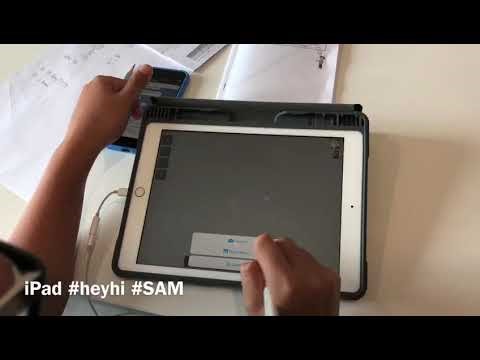
What about controls for restricting whiteboard usage and monitoring young students in class? Heyhi’s online whiteboard has taken that into consideration as well. When dealing with young students, educators are aware of the perils of leaving interactive material unmonitored, as the natural curiosity of kids and their desire to interact can derail lessons. To prevent playful fingers from erasing content on the whiteboard or disrupting lessons by doodling when it is time to listen, the Heyhi whiteboard has a feature for tutors to lock the students’ screens when desired. This allows the educator to efficiently tackle class management, allowing students to interact with the whiteboard at Interaction Time, and locking the screens when its time to Listen.
With a built in attendance checking mechanism, Heyhi helps educators note down the names of students who turn up for class, whether they come on time (or when they come online), and if students have consistent exits from the learning page. This reduces the administrative burden on educators and makes it more efficient for tutors, so they can focus on the lesson delivery and content, rather than constantly monitor and keep track of students. By using the automatic attendance check feature, tutors can easily follow up on inattentive students, or students that face technical difficulties by reaching out to them.
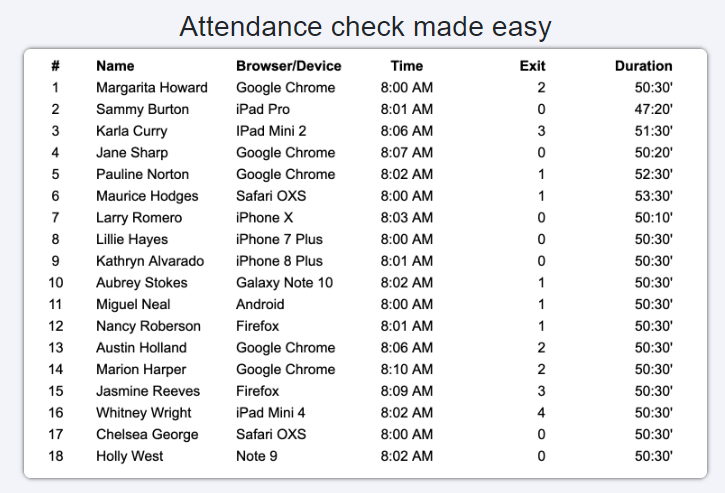
At times, distanced learning calls for classes that might be more effectively carried via a lecture-style approach. This could be story-time sessions for young students in kindergarten classes, or lectures on topical subjects for students in primary school. To tackle such needs, Heyhi also has a meeting mode called Lecture+. This meeting mode allows for a specific video-conferencing layout tailored towards a lecture-style class, where students are able to see and hear the tutor and utilise the chat functions, but unable to see or hear other participants in the conference. This helps to craft a focused environment where younger students are unlikely to be distracted by background noise coming from other participants, or the opportunities for distraction by their friends. There is also a higher privacy level as well, as students are unable to see one another on the screen. If you are an educator that uses the lecture-style approach when teaching, the Lecture+ feature is one that you will not want to miss out on.
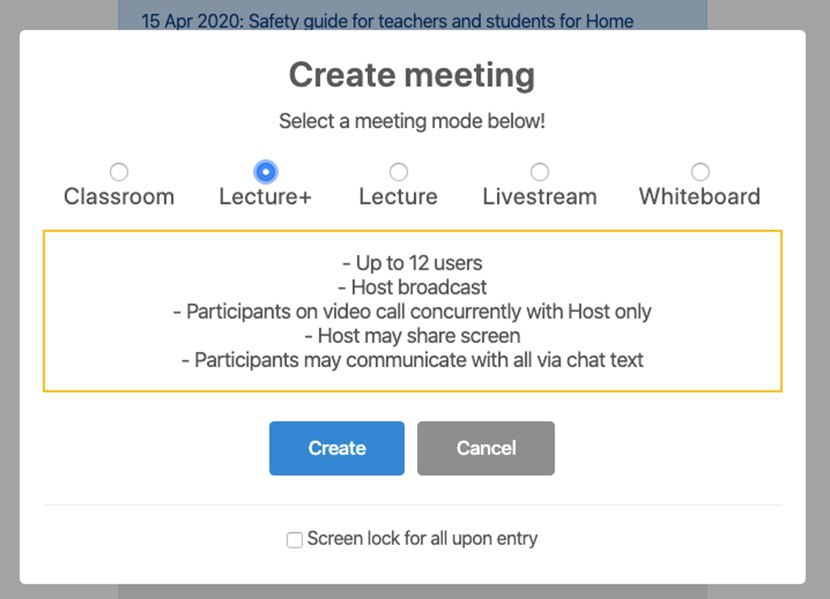
Image: source
Conclusion
To conclude, you can see why Heyhi is the online whiteboard that educators prefer for teaching younger students, as the myriad of features help to tackle the challenges that younger students have when engaging in distanced learning or online enrichment classes. With a user-friendly interface and useful tools for crafting memorable lessons online, Heyhi provides an online whiteboard that educators appreciate. We offer free usage till usage till 15 June 2020, in line with Singapore’s extended Circuit Breaker. Book a demo with us or check us out today!
