The Circuit Breaker may be coming to an end but social distancing measures are going to remain for a while. We are aware that many teachers out there are still trying to adapt to the situation before semester resumes by looking for interactive whiteboards for teaching should they need to hold classes online as per social distancing regulations. Interactive online whiteboards have become a necessity in education during this season, seeing as they facilitate interactive classes even though they may be held online, keeping learning effective. One such whiteboard that has been highly touted is Stormboard. There are many benefits to using Stormboard, as can be told by its success but when it comes to using it for teaching, some concerns have been raised. Therefore, we would like to help you sort out the different pros and cons of utilising Stormbaord and suggest an alternative interactive whiteboard for teaching created by us, HeyHi. And with that, let us dive straight into the article!
What is Stormboard?
Here’s an introductory video to get you started!
Stormboard is an online whiteboard which prides itself in allowing its users to communicate with each other past your average meetings, lectures, or conference calls. It has made various integrations with popular applications (see below) that can be used alongside it to create a completely interactive experience whereby participants all get a chance to take part by editing a shared online whiteboard.
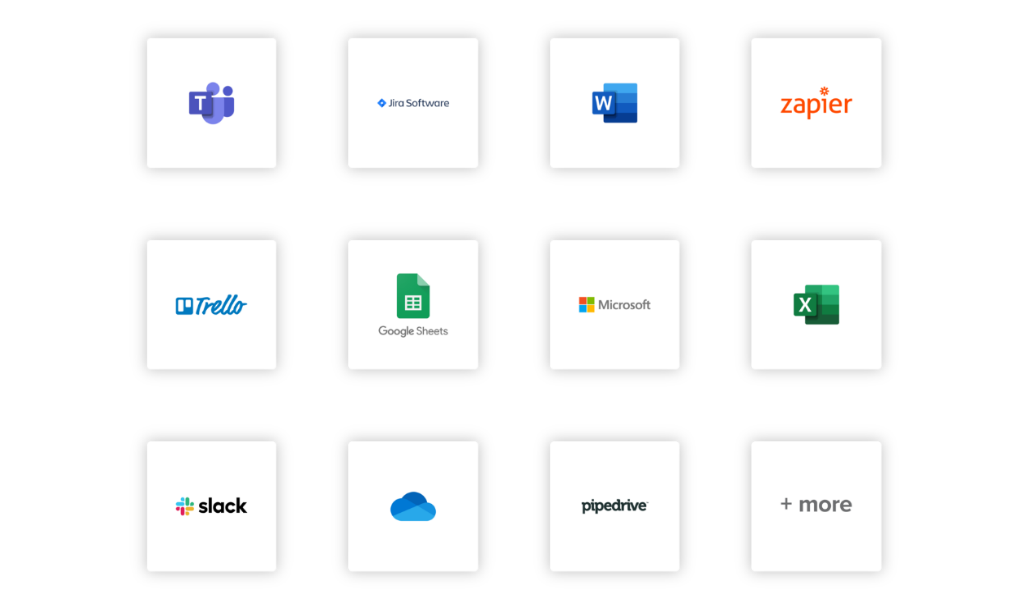
Image: Source
As an interactive whiteboard, it can facilitate a great online teaching experience since students will be able to edit one whiteboard to consolidate their collective learning even though they may all be at home. Not only does it allow for discussions to flow smoothly, but it allows the host to monitor member activity, ensuring that work is done efficiently, no matter where everyone may be in the world. It is thus, easy to see that as an online whiteboard, Stormboard can provide teachers with a much-needed service during this period. Besides, just like in a normal physical classroom, having a familiar resource like the whiteboard go online may help make the new online teaching environment easier to accept and get used to.
What are the pros and cons of Stormboard as an interactive whiteboard for teaching?

Image: Source
Pros:
1. Extensive features
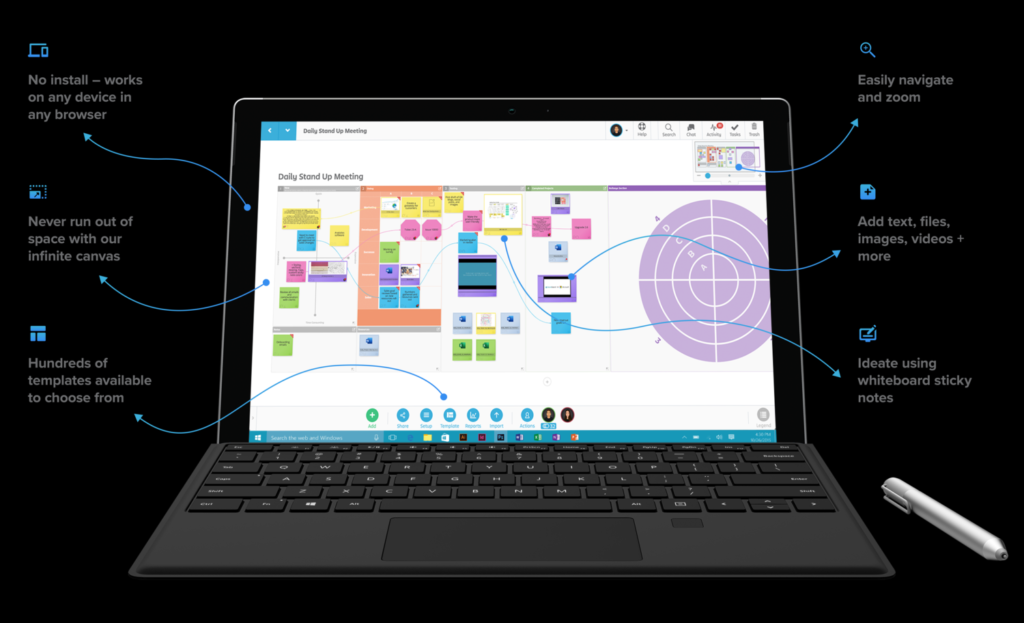
Images: Source
Stormboard is highly praised for its array of functions that make it collaborative and ideal for classroom learning. To list a few, it has file-sharing capabilities, a variety of templates, post-it or freehand drawing functions and an infinite canvas. As interactive whiteboards for teaching go, this clearly has extensive features which make it highly collaborative, especially for standardising discussions in large classes. The design is chic and makes for stylish, professional-looking whiteboards created by your class, full of their unique ideas present in different forms of media collated in one space. The neat, structured format Stormboard’s whiteboards have will even make for easier reference in the future during revision periods! What stands out on top of the annotation features is the comment/ chat functions; you can get feedback on your lesson as you teach right away. If any content needs to be reiterated, students can voice their opinions immediately so that you know what to change. This creates a more efficient class and actually makes the board all the more interactive, for both teaching and learning.
2. Can be used on any device.

Images: Source
Whether you or your students use mobile devices (Android or Apple alike), desktops or laptops, or surface hubs, by just having the Stormboard application, you will have access to it. Seeing as smart devices are owned by most everyone today, Stormboard’s ability to reach across all devices caters to everyone, ensuring all your students get to experience interactive learning via online whiteboard.
3. Security assured.

Image: Source
Stormboard’s security features are highly important for teaching. As teachers, we are sure you would want not just an interactive whiteboard but one that is safe too. With the complaints about strangers joining online classes over the famous platform Zoom lately, security during online classes is of utmost importance now. Firstly, one must have a Stormboard account and an invite to your online whiteboard before joining. Secondly, your data and edits will be protected by Stormboard’s data encryption system and their reliable host: Amazon Web Services. While online, your students will thus, continue to feel safe in ‘class’ and will be unafraid to participate fully on Stormboard, knowing their security is assured.
Cons:
1. Catered to the business world.

Image: Source
By looking at Stormboard’s interface and features, as impressive as they are, we foresee them not being catered for educational purposes. Reviews have revealed that teachers may find the design more catered to adults in the workforce. In general, its whiteboard is a lot more structured for large team meetings and collaborations, rather than a class of younger students. While this issue of design may not seem like a big problem, we note that web design is key in drawing your target audience in and making them feel engaged. If students do not respond well to a website which was not designed with them in mind that simply has useful functions that happen to match their needs, they not be as compelled to participate or be excited for your online classes. Do not forget that how interactive your lesson also depends on your students’ response!
2. Cost

Images: Source
While Stormboard is providing a free education package with unlimited users on each board till 30th June, once the date passes, its usage will become costly on students. Considering that they do not get paid, having to pay Stormboard per user per month to get the functions to accommodate a whole class’ numbers will become expensive. On the administrative side, it will be difficult for a school or learning centre to handle so many individual users who may not be willing to pay.
3. No in-built video conferencing function.

Image: Source
As an interactive whiteboard, not having video conferencing functions may be inconvenient for users who have to keep switching tabs between different applications. While it is acknowledged that Stormboard has engaged in many integrations with popular applications, many of which allow for video calls, students may find the many accounts difficult to tally between and this may disrupt the class experience, affecting learning. This lack also hinders its ability to be completely interactive and accommodating to a full quality teaching and learning experience.
All that said, we would like to propose an alternative to Stormboard…

Image: Source
HeyHi would like to propose our very own interactive whiteboard for teaching. We believe that it will better cater to those of you who rather have a collaborative, interactive class online. Teaching and learning online may be difficult but our board was designed especially to make this easier for you. To address the limitations of Stormboard when it comes to teaching, HeyHi’s features serve as viable solutions.
HeyHi is intuitive in its design and is seen as simple to use.
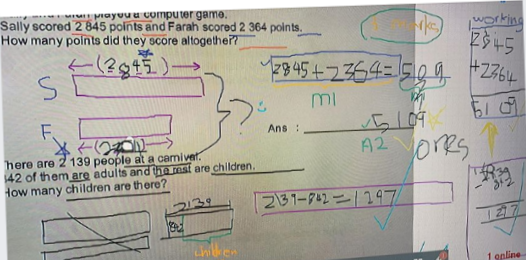
Image: Source
Unlike Stormboard, HeyHi will not require extensive time for students to navigate around the whiteboard before figuring out all its functions. As an application catered specifically for the purposes of education, we have ensured that HeyHi is not too confusing in interface to provide an improved online teaching experience. Besides, while it is great that Stormboard has so many features, some are only applicable for business meetings, not education. As there are many functions (such as post-its or templates) that classes need not use, perhaps its best to use a simpler interface, like what HeyHi has to offer.
We also note that HeyHi will be significantly cheaper. Since only the host needs to pay for an account (under various plans), participants just need to click on a created link or scan a QR code to get connected to the shared whiteboard. This works well for students as having to pay for online whiteboard usage per user will be costly for them. The fact that it is free and convenient for them to join is definitely a perk!
When it comes to video conferencing, we got you covered.
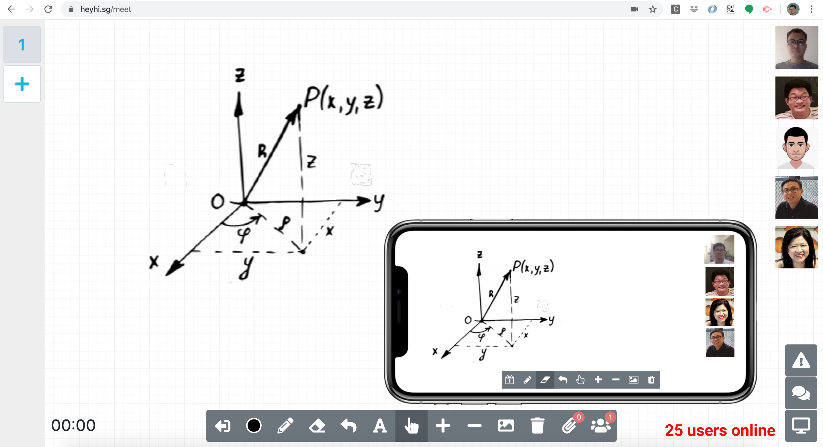
Image: Source
Rather than being linked to a different video conferencing account while working on a separate whiteboard as we see with Stormboard, we can make this easier by bringing both functions together! Making classes run as seamlessly as possible is likely one of your priorities so being able to teach without switching between applications may be preferable.
Notable too is that HeyHi has similar selling points to Stormboard which can aid teaching, so rest assured you are not missing out on anything. When it comes to our features, we also have a chatroom and file sharing – anything from images to PowerPoints, you name it! If you like, you could even allow the class to annotate these documents with you during class discussions by uploading them onto the board, leaving you with a well-annotated collaborative document by the end of class.
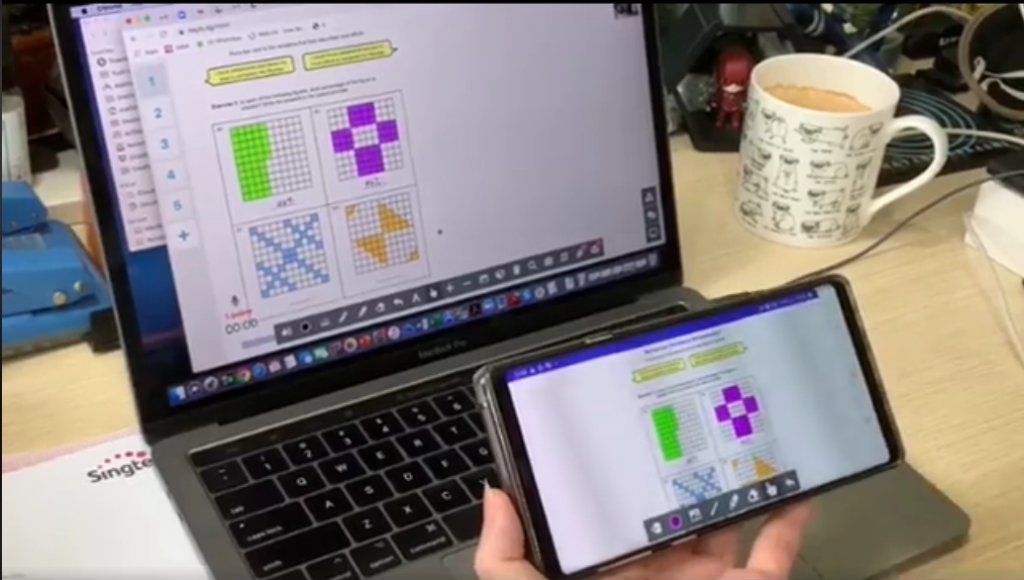
Image: Source
And besides, in this time of social distancing, without the ability to pass them hardcopies, using the same working document will ensure everyone is on track. Whiteboards the class finishes annotating can also be saved in PDF format and sent to them right after lessons, which allows your students to go through what they have learnt together without missing anything out, ensuring they learn effectively. It can be used on any device, making it highly accessible to your students. In terms of security, as the host, whoever joins your online whiteboard is based on your permission. With these mainstays of interactive whiteboards for teaching present in HeyHi too, we continue to provide you with what you need to conduct online classes just as Stormboard could.
HeyHi also has a few unique features which may be of interest to you as educators. We have an attendance tracking function which helps you monitor your class and ensure that all students are truly present and participating. You can also make sure they focus by checking their number of exits or duration stayed on the whiteboard; if your students know of this function, they are more likely to participate rather than leave halfway if they know they cannot get away with it. We also have a screenlock function for you to control when and who annotates on the interactive whiteboard. Such features are ideal for any classroom, in real life or virtually.
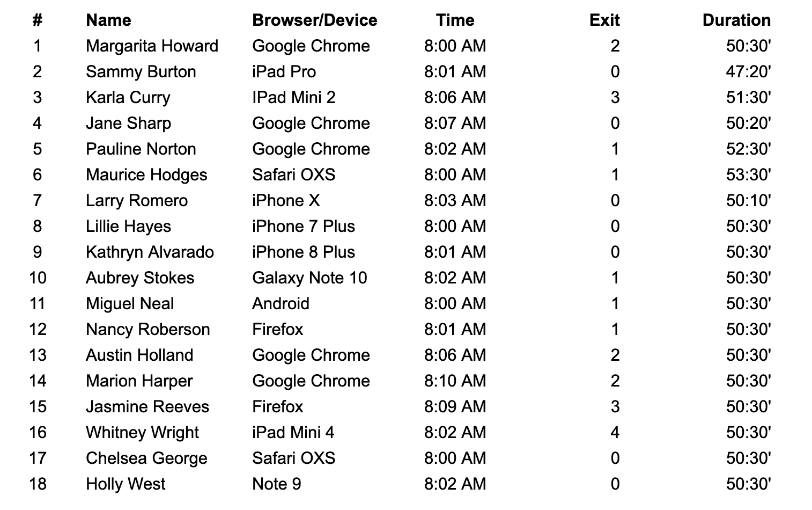
Image: Source
Not only that, we have a relatively new mode: Lecture+. We created this to minimize distractions and maximise concentration in online classrooms. Even as all students attend the same class, they can only directly communicate with the host and not one another. As such, you can continue teaching over HeyHi while keeping an eye on your students who should be more focused on their own work.
Conclusion
To conclude, Stormboard is certainly a great online whiteboard to turn to. However, with its features and design more catered towards the business world rather than for teaching, another interactive whiteboard for teaching should be used; one which was built for teaching. This is exactly what we here at HeyHi aim to do. We hope to empower online learning with our online whiteboard made especially for education, ensuring that all our tools are perfect for your class purposes!
So why not try HeyHi out? You can find us on the Google Play Store or Apple Store to download our mobile application. And no worries if you need help with your decision-making process or would like to customize unique settings for your whiteboard, you can request a demo from us or contact us; we will be happy to help!
