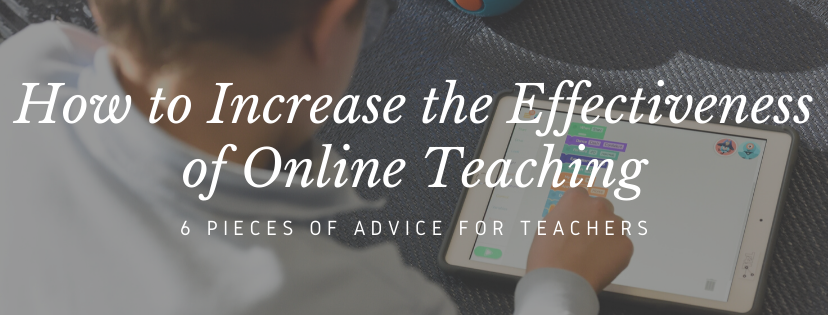Covid-19 has changed the way we regard online learning forever. Never has there been such a prolonged period of school disruptions. E-learning days may have prepared us to teach online, but conducting such exercises on an annual basis may not have taught us how to increase the effectiveness of online teaching.
This article will walk you through some suggestions to curate and teach online lessons more effectively:
- Be clear and concise
- Keep feedback channels open
- Address students’ queries promptly
- Centralise teaching materials online and make them easily accessible
- Summarise learning outcomes at the start and end of each online lesson
- Design interactive online lessons with HeyHi’s online whiteboard
1. Be clear and concise
Text messages and even video conferencing can lead to misunderstandings. Without being able to observe and interpret your body language, it is more difficult for students to understand where you are coming from. Clear and concise communications are crucial to make online learning effective.
It is also easy for students to be distracted while learning online. Remember that YouTube and TikTok videos are competing for your students’ attention. Once students are confused about the message you are trying to convey, they may lose focus and turn to online sources of entertainment!
Your content should be easy to understand and your students should not have to search for third-party sources on Google to clarify their doubts.
2. Keep feedback channels open
This pandemic is unprecedented and prolonged online teaching is just as new for you as it is for numerous teachers around the world. Everyone is learning as they go along.
To cater to students’ learning, it is important to keep feedback channels open. Encourage your students to provide comments and suggestions for how online lessons can be improved.
Take some time to create Google forms if you have to, ask students for suggestions at the end of each video lecture or tutorial, or invite them to drop you an email with their opinions.
Read and take these comments for improvement seriously. Teacher evaluations and teaching feedback have traditionally been useful in helping teachers adapt to the learning needs of each batch of students. As online learning becomes normalised across the world, it is even more important for teachers to understand and adjust their teaching styles for online learning.
Some question prompts to obtain online teaching feedback may include:
- What was done well and what was not executed quite as well?
- Are there any concepts that you had difficulty understanding?
- Were the learning tools adopted for this online lesson beneficial to your learning?
3. Address students’ queries promptly
Under normal circumstances, students may opt to stay behind after lessons or even schedule consultations if they are unsure about anything mentioned in class. Online learning removes some of these opportunities to ask questions in person.
As Alison Brooks and Leslie John write in Harvard Business Review, “asking a lot of questions unlocks learning and improves interpersonal bonding.” Students deepen their understanding when they ask questions.
When teaching online, do not give students the impression that they are now on their own and ‘independent’ in their learning. Instead, encourage students to ask questions over video conferences or forums. If students raise questions on online forums, answer them as soon as you can to boost the effectiveness of online teaching.
4. Centralise teaching materials online and make them easily accessible
The online world is vast and sometimes, it may be difficult to keep track of everything. If you tend to send lesson materials through emails or worse, by posting links to videos and files in the chatbox while video conferencing, consider consolidating and uploading them to a shared folder.
Here are some suggestions for online file management services:
5. Summarise learning outcomes at the start and end of each online lesson
As mentioned earlier, it may be difficult for your students to keep up with the pace of online lessons. Students are also less likely to speak over video conferencing, preferring to mute their mics instead. If so, it may be tough to gauge how students are responding to the delivery of your course content.
To help students get a better sense of the online lesson, provide a road map for what will be covered at the start of each lesson. Perhaps, list these pointers in a downloadable document. At the end of the class, revisit these learning outcomes to round up the lesson. By doing so, your students are grounded to a set of bullet points to look out for throughout your presentation.
6. Design interactive online lessons with HeyHi’s online whiteboard
It can get tiring and even lonely for teachers to be the only ones speaking to a computer screen. Yet, with students attending online lessons from the comforts of their homes, it is difficult for students to collaborate on class projects or to engage in small group discussions.
So, how do you ensure that the online lessons you teach are interactive and effective? With HeyHi’s online whiteboard, you can!
HeyHi’s online whiteboard incorporates calendaring and video conferencing features to help educators conduct interactive online lessons. Once teachers have created a virtual classroom on HeyHi’s online whiteboard, they can pass on the meeting ID and access code to their students. These authentication credentials are sufficient for students to attend an online lesson conducted via HeyHi’s platform.
With HeyHi’s online whiteboard, students and teachers can communicate with one another through video while collaborating on class assignments. Rather than lecturing continuously for an hour, teachers can design in-class exercises and upload a PDF or image of these exercises to the shared whiteboard. Students will then be able to access the pen and highlighter tools on HeyHi’s online whiteboard to annotate and fill in the blanks.
By creating opportunities for students to interact with their peers, students are encouraged to be proactive in their learning. This learning pedagogy is as opposed to an online lecture where students sit behind computer screens and passively absorb the course content.
If you have conducted similar assignments with a physical whiteboard in class, you may be wondering, how can HeyHi’s online whiteboard enable a class of forty students to work on one assignment? Fortunately, HeyHi’s online whiteboard is expandable. Not enough whiteboard space? Simply assign students to different sections of the whiteboard or create a new whiteboard page for different groups of students to work on.
Teachers can also designate each group of students a subtopic to work on in a different section of the whiteboard. Afterwards, students can come together to present their findings to the rest of the class. At the end of the lesson, students will be able to download that page of the whiteboard to use as summary notes for future revision.
The possibilities for how teachers can introduce interactive and effective learning with HeyHi’s online whiteboard is endless!
Summary
This article has advised you on how you can increase the effectiveness of online teaching:
- Be clear and concise
- Keep feedback channels open
- Address students’ queries promptly
- Centralise teaching materials online and make them easily accessible
- Summarise learning outcomes at the start and end of each online lesson
- Design interactive online lessons with HeyHi’s online whiteboard
Online teaching may be daunting to some and painful adjustments have to be made. However, teachers are not alone in this experience. Educators are adapting to the new normal of teaching online all over the world.
With the right tools and the appropriate mindset, online learning can be just as conducive as face-to-face classes. To make your online teaching effective and interactive, you may be pleased to know that HeyHi’s online whiteboard operates in browsers, and is also available for download on Apple and Android devices.
If you are interested in trying out HeyHi’s online whiteboard for your next online lesson, please reach out to us to request a demo or even experience the user interface for yourself!