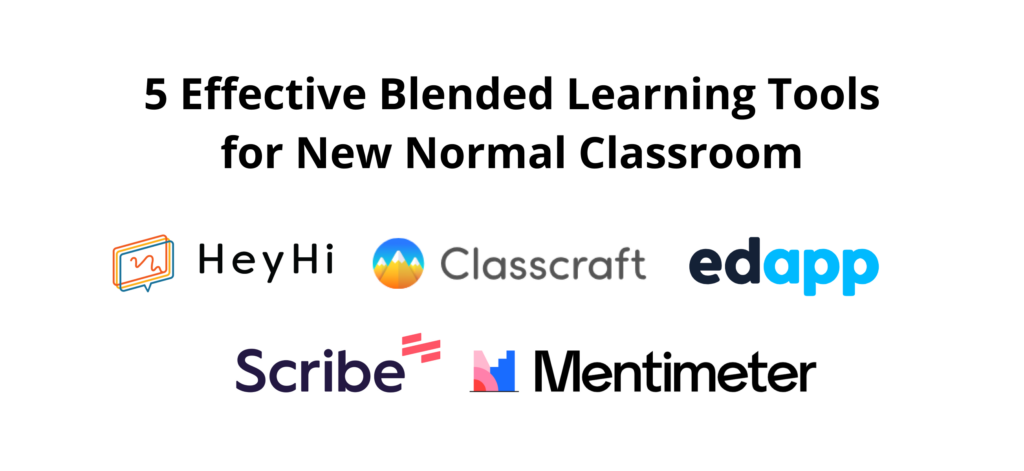Are you tired of drowning in administrative tasks, struggling with diverse learning styles, and longing for a magical solution to transform your teaching journey? Look no further because these five effective blended learning tools are here to be your ultimate teaching companion for a new normal classroom.
1. HeyHi
HeyHi isn’t just another learning platform. It empowers educators to perform optimally and personalise learning by leveraging AI technology in Content Management, Learning Management and Performance Management. Teachers can effortlessly digitise and categorise their content within seconds on top of our extensive ready-to-use question bank. Content distribution for lessons can also be set to drip feed, self-paced, or adaptive learning mode.

Need help with assessment? HeyHi AI Generator helps educators design unique assignments tailored to each student’s learning pace. It is also equipped with an auto-marking system that can lift the burden of repetitive grading. Every learning activity is tracked and organised in real-time, enabling educators to identify students’ learning gaps so they can decide on further intervention.
HeyHi also offers a dynamic online learning environment through HeyHi Collaboration, replicating the classroom experience with interactive whiteboards and integrated video conferencing accessible from any device. HeyHi is designed to seamlessly support online, on-site, and blended learning. The good news is you can try it out for free to experience the features above here.
2. Classcraft
Indeed, engagement is critical in unlocking a student’s full potential. Classcraft, an online gamification tool designed for blended classrooms, achieves this seamlessly. It’s accessible via web browsers and mobile devices, harnessing gaming traditions to enhance the learning experience.
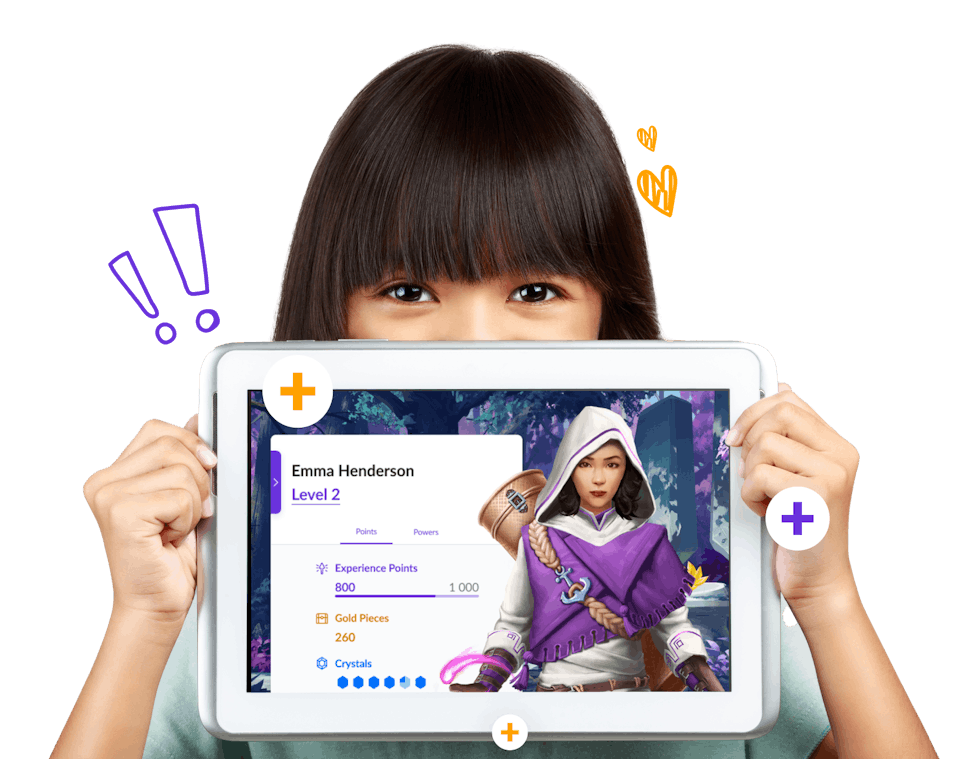
The Power of Games with Classcraft
Classcraft aligns rewards with concrete learning objectives, motivating students to master content, often at their own pace. It accommodates different learning speeds, allowing quick learners to advance while supporting those who need it. Student progress is tracked through missions and levels, helping teachers identify where assistance is required. Gamification encourages independence and flexibility, teaching students to self-assess, a vital skill in modern education.
Classcraft provides early intervention data to support struggling students. It also simplifies behavioural management with easy-to-use tools for setting expectations and rewarding positive behaviour. However, the downsides are that Classcraft is a time-consuming initial setup, a need to type assessment questions individually, there is limited customisation for certain powers, and there are restricted capabilities in the free version.
Furthermore, integration challenges with Google Drive, combined with testing difficulties arising from these limitations and inadequate customer support in the absence of a paid account, may impede users from fully exploring and justifying an investment in the full version. Starting at an annual cost of USD 120, the paid account offers a more comprehensive experience. Nevertheless, the free version needs to be improved in several aspects, lacking valuable features such as extra incentives for students and high-fidelity data analytics, which are essential for effective implementation in an educational setting.
3. EdApp
EdApp, a microlearning tool, empowers educators and trainers to create customised courseware easily. EdApp is the seamless integration of mobile-friendly features. Microlearning, the highlight, delivers bite-sized lessons directly to learners’ devices. Push notifications keep learners informed about new lessons, deadlines, and exciting opportunities to win prizes.
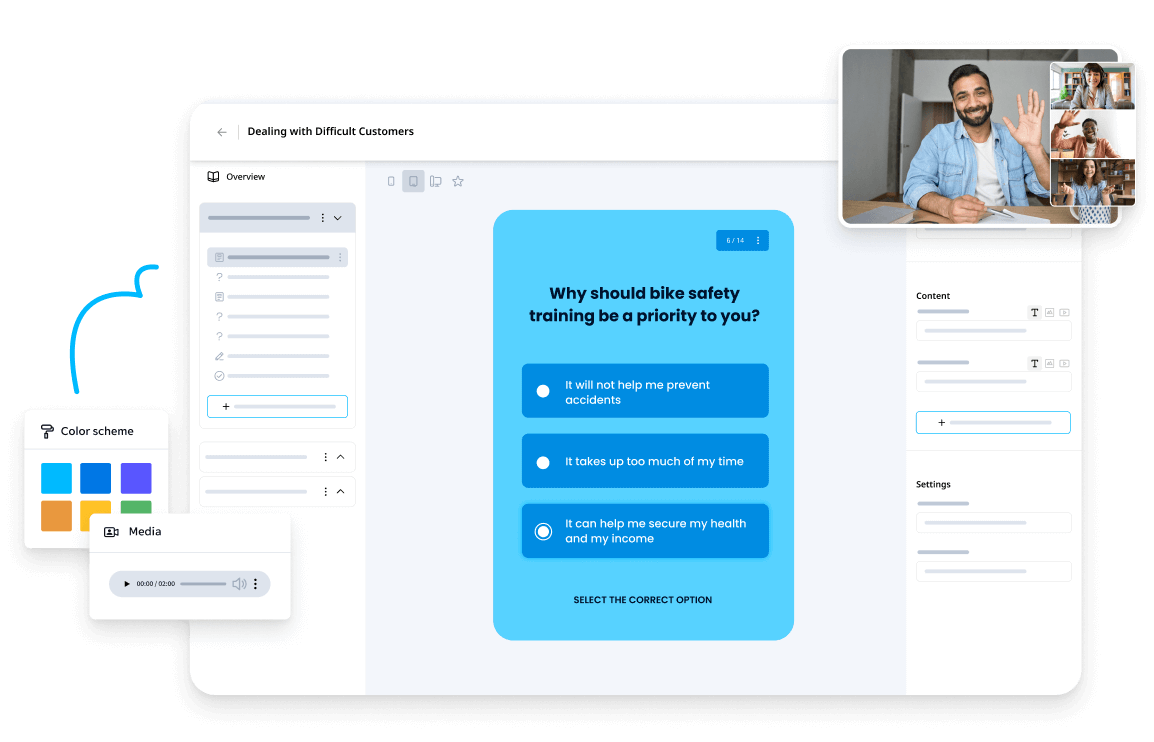
A valuable feature of EdApp is its extensive, editable course library. It can even create your first five-lesson course, reducing administrative hassles and allowing you to concentrate on core training. EdApp’s strength lies in its expertly tailored microlearning approach, designed especially for mobile users. Learning is seamlessly integrated into our mobile-centric lives with quick, engaging microlessons that can conveniently fill those 5-10-minute pockets of free time, nurturing a culture of continuous learning.
However, there are some downsides to EdApp, including complex operations for large user lists, manual database setup, limited options for sending newsletters to specific accounts and managing unused accounts. The EdApp Pro version costs $2.95 monthly, offering additional features like AI translation, single sign-on (SSO), group-based enrollment, spaced repetition, advanced analytics, customised certificates, and more. Unfortunately, these advanced features are not included in the free version.
4. Scribe
Imagine a world where documenting procedures and processes doesn’t require hours of toil and adaptability is effortless. Enter Scribe, designed to simplify how you capture and share vital information. Scribe allows you to follow your work, creating step-by-step manuals with text and annotated screenshots that can be updated effortlessly to meet your evolving needs.

Scribe allows you to blend your documentation with videos, photos, and more, creating comprehensive training resources. Scribe’s intelligent search functionality makes finding information easy. Moreover, it seamlessly integrates with various third-party applications like Notion, Zendesk, and HubSpot, ensuring your content is accessible within your existing workflow.
The downside of Scribe is that it comes at a cost, with the personal pro version starting at $23 per month and $12 per month for teams with a 5-seat minimum. Unfortunately, the free version lacks critical features like the ability to work with any desktop and mobile app, create branded guides, edit and redact screenshots, and export to Confluence, HTML, and Markdown.
5. Mentimeter
In a world where physical presence is only sometimes possible, Mentimeter offers a solution, addressing the challenges of remote education. Mentimeter allows you to create live polls, word clouds, quizzes, multiple-choice questions, and more, facilitating dynamic conversations in the learning process. You can ask questions and access results in real-time, ensuring you stay informed.
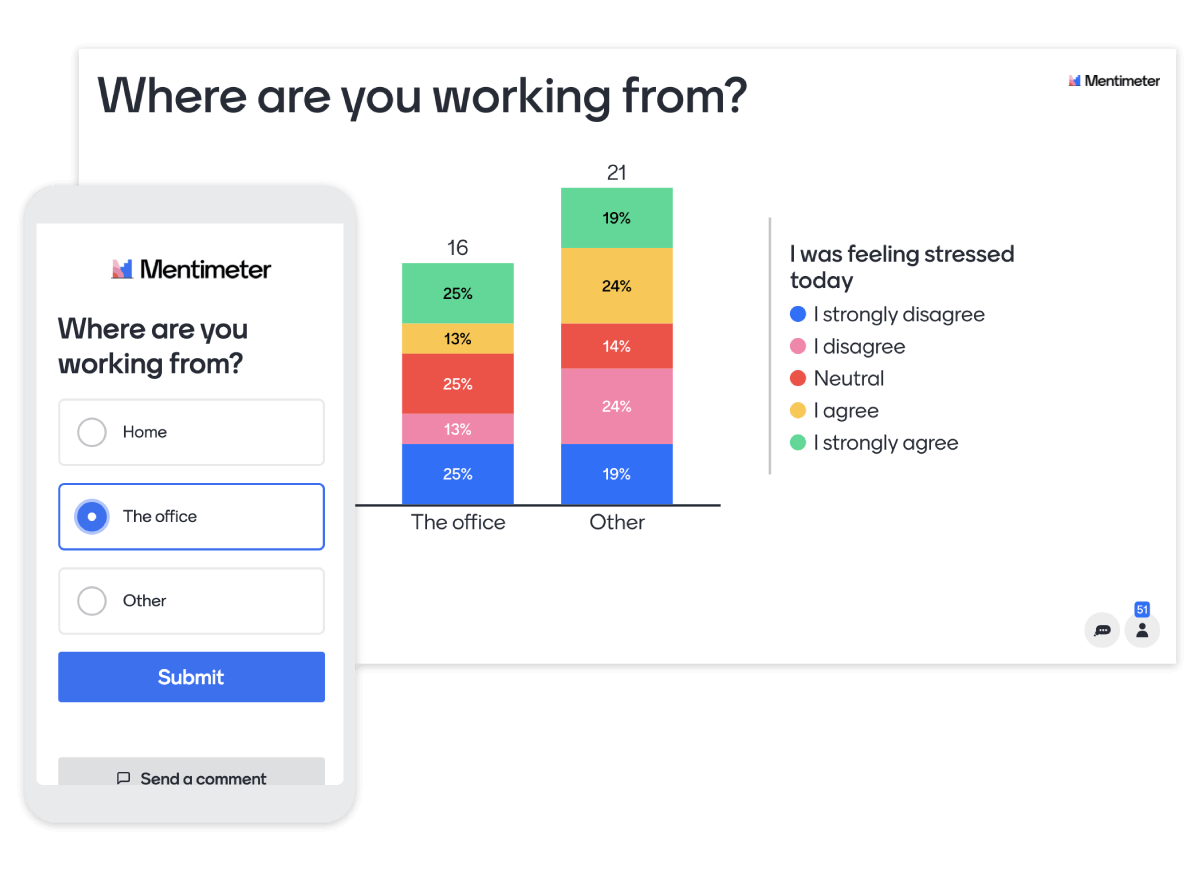
Communication and interaction are pivotal on this platform. Educators can maintain connections with students, bridging the digital gap that sometimes hinders meaningful learning. Mentimeter keeps you aligned with the teaching syllabus, ensuring every student progresses alongside the curriculum.
The platform offers a valuable Q&A feature for students, promoting curiosity and resolving doubts. Mentimeter transforms remote learning into a two-way street where educators and students connect, interact, and learn. It demonstrates that education remains a shared journey, even without physical classrooms.
A downside of Mentimeter is that it requires manual result resets to prevent them from showing up in the next class. While you can download results for later viewing, there’s no content filter to remove unwanted responses. Furthermore, the free plan has limitations, including a cap of 50 participants per month, no team creation, inability to import slides from other tools, and no option to export results to Excel, all of which are available in the Basic plan priced at USD 11.99 monthly.
Conclusion
In the ever-evolving landscape of education, adapting to the ‘new normal’ classroom requires innovation and flexibility. Blended learning is more than just a stop-gap measure; it’s a dynamic approach that fuses the traditional with the digital to offer a holistic learning experience. With tools like HeyHi, the future of personalised, interactive education comes into focus. Classcraft brings gamification into the classroom, turning learning into an adventure. EdApp offers a treasure trove of knowledge, allowing educators to tailor content for optimal engagement. Scribe simplifies knowledge sharing, empowering teachers and learners to create, collaborate, and efficiently access resources. Mentimeter connects students and educators, transforming virtual learning into an engaging, interactive journey.
These five practical blended learning tools represent a shift towards a more learner-centric and dynamic educational experience, but they also have downsides. So, whichever you choose is based on your personal needs and preferences. Either way, the ‘new normal’ classroom isn’t about settling for the status quo; it’s about harnessing the power of technology to create rich, interactive, and engaging learning environments. As we navigate this educational frontier, these tools stand as beacons of innovation, lighting the way towards a brighter and more interconnected future of learning.